If you are a tattoo artist or a tattoo enthusiast seeking for your next piece, AI is a terrific way to stimulate your imagination and aid your design process, whether you are looking for adult AI art creation or AI-created anime art.
Not sure where to begin? Here are our top 5 best AI tattoo generators.
1. Fotor – The New Age of Workart

Let’s take a look at some key features of Fotor:
Key Features
- Looks much better when you use it as an AI tattoo generator from an image.
- Has different styles, and it will generate new ideas based on the original image.
- Can create a design that is close to, but not a replica of, an existing tattoo.
- Assists you come up with ideas even if you don’t use the tattoos it suggests.
Pros&Cons
Some Pros&Cons of Fotor AI tattoo generator
Pros:
- Easy to Use
- Unique Designs
- Make a one-of-a-kind work of art
- Simple and effective online photo editing software
Cons:
- Not completely free
- Not so fast
- Not so accurate
Pricing Plan Review
- Fotor generates photographs using credits, which start at $9.99 per month or $2.99 per month (paid annually) for 200 credits.
Some claim that Fotor has few functions, is pricey and tedious to use, and would be an adequate free application for someone who has never modified a photograph before.
However, Fotor is still a worthwhile tool to use because its pricing options are affordable for even users with unlimited budgets.
2. Midjourney – A Great Tool For Everyone

Let’s take a look at some key features of Midjourney
Key Features
- Has had a long time to train its algorithms as one of the earliest prominent AI art producers so the results are stunning.
- Needs some comprehension of text prompts to create a full-tattoo ready design, but the results are some of the best available.
- The most effective way is to combine a description with a shared style.
- Recognizes some of the most well-known tattoo artists.
- Takes existing photos or designs, which you may combine with a prompt to change the style, color, and more.
Pros&Cons
Let’s take a look at some pros&cons of Midjourney
Pros:
- No creative ability is necessary
- Image retouching to perfection
- Replicate desired artistic styles
Cons:
- Poor customer service
- The final results are available to the public
- Only available via Discord
- Image originality is being contested
Pricing Plan Review
- Plan starts at $10 per month or $8 per month (paid yearly).
Midjourney, in my opinion, is cheap for anyone interested in experimenting with AI Ai anime art generator to create art.
There are free trials available, and trial users can work on three jobs at once with a total of ten in the queue. However, these free credits will run more slowly than if you paid for a membership.
| “If you pay for the entire year in advance (this is such a great bargain if you know you’ll use it), you save 20% off the top.” You can save a lot of money.” |
3. TattoosAI – The Best Concept Suggestion Ever
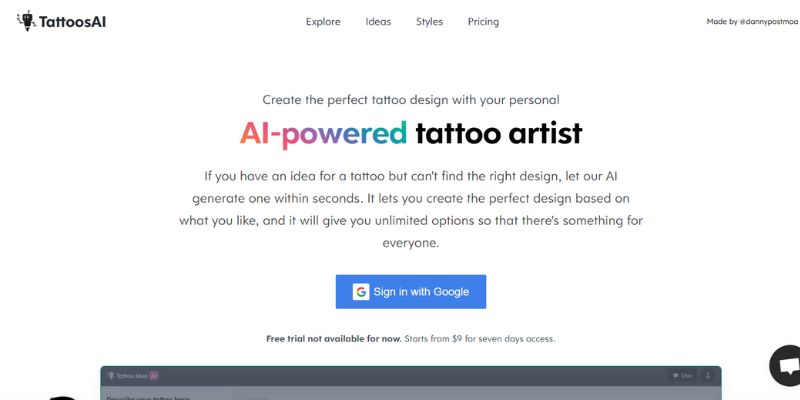
Let’s take a look at some key features of TattoosAI
Key Features
- You may explore and search its continuously updated tattoo gallery and filter by style.
- Includes popular ones like surreal, watercolor, and writing. A 3D option is also available to test how the tattoo looks on the body.
- You don’t need any artistic skill, only the ability to convey your concept in key phrases.
- Makes the process effortless by getting text prompts.
- It’s ideal if you want to get a tattoo and have a concept in mind but don’t like any of the current designs.
Pros&Cons
Some Pros&Cons of TattoosAI tattoo generator
Pros:
- The user interface is friendly
- It’s easy to use
- There are several tattoo options
Cons:
- Tattoos could be recycled
Pricing Plan Review
- $7.99 for 7 days of unlimited access, or $24.99 for 30 days.
Actually, this price plan is pretty costly, since several users said that the end results did not reach their expectations.
4. OpenDream – Open The Future of Photo Creation
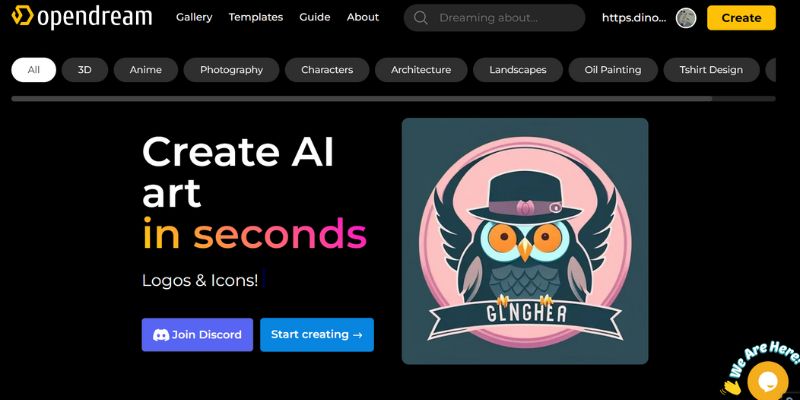
Let’s take a look at some key features of OpenDream
Key Features
- OpenDream AI provides different tools to enhance your photo creation experience, including:
- Creates gorgeous and realistic photos with OpenDream AI.
- Tweaks numerous features of your created photos using OpenDream AI.
- Has photos for every use, including social media postings, presentations, websites, and more.
- Has a wide range of image categories, including landscapes, objects, people, and animals, among others.
- Uses OpenDream AI to experiment with different artistic styles and apply them to your photos.
- Includes simple editing tools for fine-tuning and perfects your produced graphics.
- Enables you to work with others by sharing photos and working on projects together.
Pros&Cons
Some Pros&Cons of OpenDream AI tattoo generator
Pros:
- Cost-effective
- Continuous development
- Create image quickly and easily with a simple prompt
- High image quality
Cons:
- Limited features due to recent launch; improvements needed
Pricing Plan Review
- OpenDream has 4 packages including Free, Essential, Pro and Business with prices ranging from $0 to $189.90/year. Of these plans, the Pro plan at $19.90 is the most recommended.
Overall, OpenDream is somewhat more expensive than some of the other apps on this list, but with the features it offers, it’s still an option worth trying.
If you are confused, you can experience the Essential package to see if the features are as expected.
5. BlackInk AI – A Top-notch Tattoo Online Creator
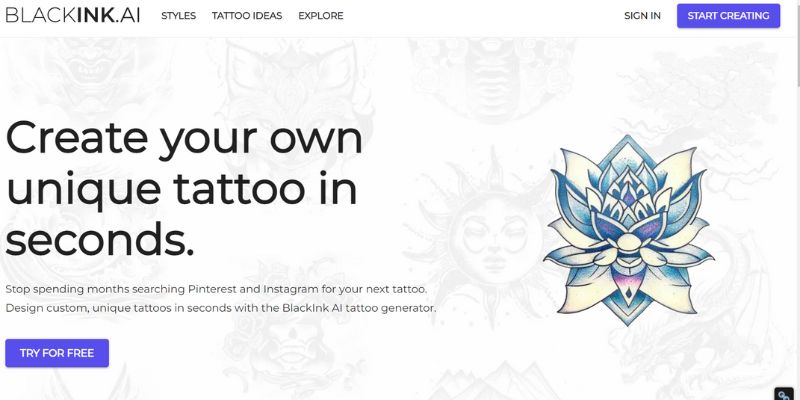
Let’s take a look at some key features of BlankInk AI
Key Features
- It’s one of several new AI-powered technologies for creating one-of-a-kind tattoos.
- Focuses on individuals looking for a tattoo rather than tattoo artists.
- Replaces the usual way of exploring the web, Instagram, or Pinterest to locate something you like.
- Gets the design in less than 30 seconds. Dot work, Japanese, tribal, and other popular tattoo designs are among the options.
- Keeps your designs private with a Pro membership.
- Works considerably better for tattoos since they must fit inside a simpler design framework, to begin with.
Pros&Cons
Some Pros&Cons of BlankInk AI tattoo generator
Pros:
- There is a free trial version available
- Very easy to use
- Many patterns and styles
- 100% One-Of-A-Kind
Cons:
- More techniques (such as watercolor) are available
Pricing Plan Review
- Get 5 credits and 20 photos for free, or pay $5 per 100 credits or $15 per month for unlimited designs.
This is a fantastic plan since you only have to pay $15 per month to access infinite designs and new features.
Besides, Stable Diffusion is the best AI Tattoo Generator. You can learn about it here What is stable diffusion?
Conclusion
There’s no better time to start generating your interesting designs now after we list down the top 5 best AI tattoo generators.
Whether you’re a tattoo artist who wants to make the most of your previous work, or you are a buyer fed up with the same old designs, AI can help you refresh your ideas.
Furthermore, it is still early in the game. The outcomes will become better over time.
