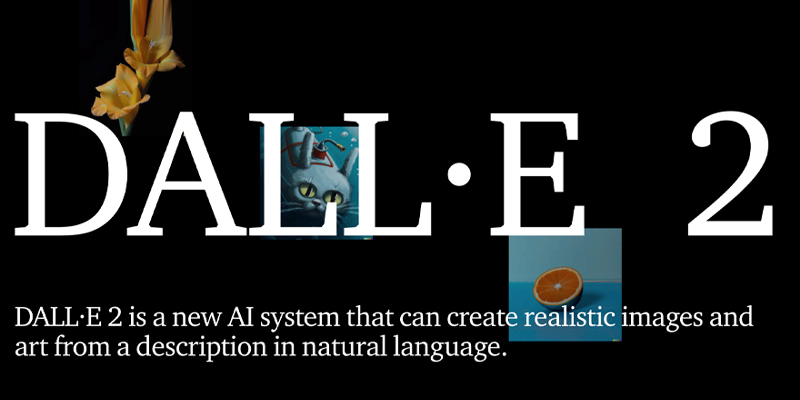DALL·E 2 is one of the leading free AI image generators on the market today and it is trusted by professional photographers and photo editors. Dall E image generator online creates images based on text prompts, and the AI will leverage its capabilities to try to create a high-quality image that resembles your original idea as much as possible.
Although it has not completely and will probably never replace the work of professional photographers and designers, and sometimes the image variations that DALL·E 2 produces can be a bit unusual, but it’s still an excellent tool that you can’t afford to miss. Join us to learn about this useful application now.
How To Use Dall E image generator online For Free

The free version of Dall E image generator online is very simple to use. You can start creating your unique AI photo right now. Here are the steps you need to take.
Step 1: Visit the official website of DALL·E 2
Step 2: Sign up for free and create an account in minutes. You will need to enter your phone number
Step 3: Enter your visual prompt in the chat box on the homepage and click Create.
Step 4: After a few seconds, the system will respond to you with four AI-generated images for you to choose from.
Step 5: Choose the image you like best of the four variations and press Download. You also have some other options like Save to gallery, Share to DALL·E 2 public feed, Edit the image, or create a new Variation.
DALL·E 2’s free account gives you 50 photo creation credits, and each of them corresponds to 4 AI-generated photo variations on each of your prompts. Also, you will get 15 extra credits per month. If you’ve used up your free credits, you can check out DALL·E 2’s premium plans, starting at $15 for 115 credits.
Learn How To Create A Better DALL·E 2 Prompts

A precise, concise, and detailed prompt will help DALL·E 2 works better and produces the photos you want. When starting out, you can experiment with every prompt to test the AI’s capabilities. However, if you are looking to optimize the performance of the program, you need to refer to some tips for creating prompts to help the AI understand your intentions and not get confused.
First, you need to pay attention to detail and concretize your prompts. For example, if you give the prompt “a bird”, you will get four variations of photos that look a bit weird and most likely aren’t the ones you want. Be specific with the prompt, such as asking for “an oil painting of a sad bird flying towards the end of the ocean”, and you will be impressed with a few paintings by DALL·E 2 created.
Also, try out different descriptions and art styles, and you’ll be amazed at what AI can do. In particular, the program can mimic paintings by impressionist artists, such as Vermeer and Rembrandt, making it easy to assist the program in determining the desired art style. The more creative you are in the artistic style of the prompt, the more vivid and unique the variation will be.
Next, you should not expect great results with your first prompts for the program. In fact, in most cases, users will have to change their prompts frequently, try a few variations, and even change the prompt entirely to create great pictures.
Finally, while we’ve advised you to detail your prompt, you shouldn’t overcomplicate it with too much unnecessary information. The system gets distracted and doesn’t know which information is more important than which. From there, the resulting picture will become chaotic and incoherent.
- Also read: How To Use Midjourney For Free?
Advanced Features Of DALL·E 2
DALL·E 2 can also help you edit the images created by itself, instead of just creating AI images like other programs. The two main techniques that this program uses to edit images are Inpainting and Outpainting. As follows:
The Inpainting technique allows you to erase some aspects of an existing image and use AI to fill in the gaps with whatever you want. If you don’t like any part of the AI-generated image, you can use this advanced technique instead of having to download the image and edit it in Photoshop.
In contrast, Outpainting is a technique where you leverage AI to expand the contours of an existing image. That is, if you have a beautiful AI-generated photo and you want to expand it in all directions, you can use this function.
These two unique techniques can be used in tandem to help users refine their images and save a lot of time editing images.
How To Edit Images With DALL·E 2

Dall E image generator online 2 allows you to edit program-generated images or other images that you have saved on your computer. To do that, you first need to visit the DALL·E 2 homepage, click Upload Image and select the image you want. You can then choose either Edit Images to start editing or Generate variations to let the AI create image variations with a prompt to be your original image.
How To Inpaint With DALL·E 2
When you are in the middle of editing an image, you can use the Inpainting feature by selecting the Eraser tool (the keyboard shortcut is E). Simply delete the area of the image that is not what you want or that you find unnecessary. Then, continue chatting with the chatbot about how you want the whole image to look, including what you want the AI to use to fill in the gaps you just removed from the picture. Finally, click Generate to complete the process.
The system will respond to you with four options, and hopefully you’ll find a match. If you’re still not satisfied with what the AI has just added, you can continue to create some new variations, test new prompts, or try redrawing the whole picture from scratch.
How To Outpaint With DALL·E 2
When you are in the middle of editing an image, you can use the Outpainting feature by selecting Add generation frame (the keyboard shortcut is F). The system will position your painting and expand it in the direction you want.
Your next task is to chat with DALL·E 2 to describe what you want in the extension of the picture, then click Create. The system, as usual, will generate for you four variations, and you will be given the option to choose the one you want. If you don’t like variations, you can also experiment with new prompts.
Conclusion
Dall E image generator online is a highly effective and realistic AI image creation program that meets most of the user’s image creation needs. We hope that today’s article has helped you better understand this useful AI tool. If you have any questions regarding the process of using DALL·E 2, please leave a comment so we can know and assist you.