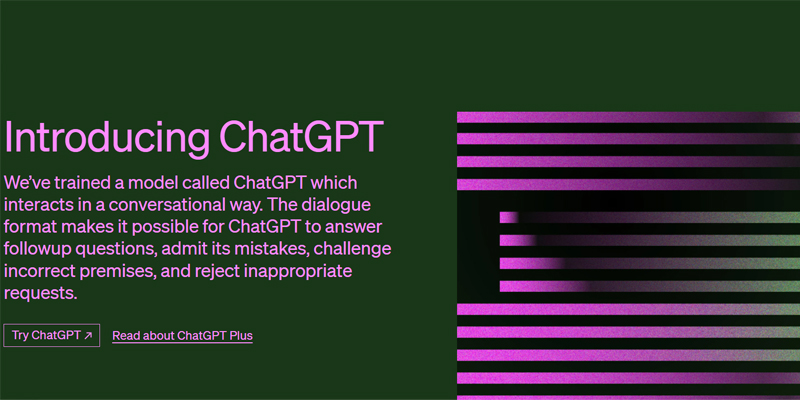We live in a fast-paced world where new technology makes our lives better. From earlier articles, we are aware of Chat GPT Playground, which creates answers for any input, and GLTR, identifying automatic and manual written text.
In this article, we will go over another great feature of OpenAI. We will discuss what GPT-3 Playground is, explore the GPT3 Playground console, GPT3 Playground key features, and GPT3 Playground limitations.
1. GPT3 playground Overview: Key Feature & Limitations
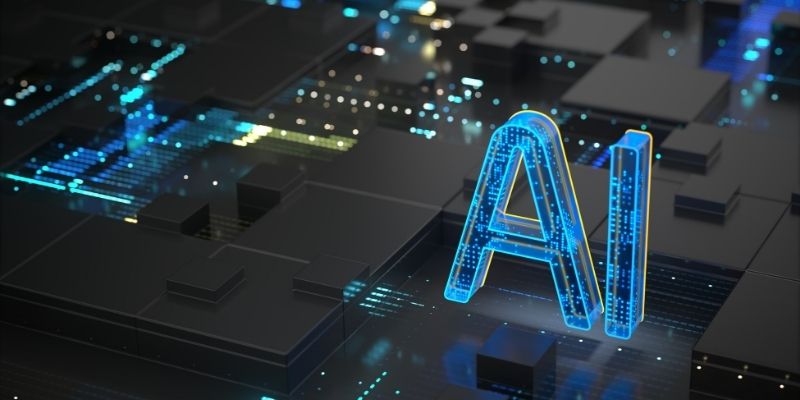
OpenAI first created the GPT-3 Playground on November 18, 2021. The Open AI playground is a website-based application. Its main goal is to make testing the prompts simple and to acquaint users with the API.
The GPT-3 Playground simplifies the process of contacting an API without writing a single line of code. We can provide the demand as a plain English text input.
Aside from that, you can also use the language model (GPT-3) for different purposes. Playing with the tool will reveal countless options.
1.1. Key Features
- Preset option in the upper right corner. These selections can assist you in getting started.
- Complex settings are available in the right sidebar
- You can select the mode that the tool will assist us in modifying the text by adding or removing anything that has previously been written.
- The other sliders will provide more control over the output.
- You can use the ‘temperature’ option to fine-tune the findings. If the temperature is near to zero, the output will be less random, and if the temperature is close to one, the output will be more unpredictable.
Let’s examine how the findings vary when the temperature is adjusted.
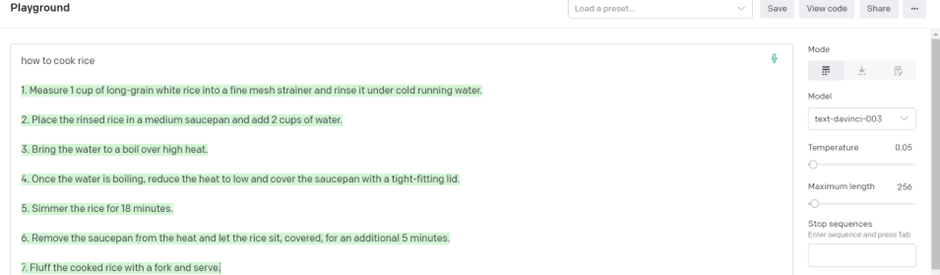
The temperature is set to .05
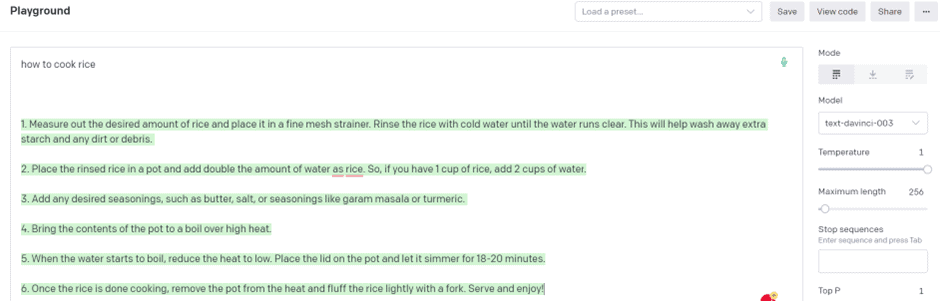
The temperature is set to 1.
1.2. Limitations
- The GPT-3 Playground has a few limitations.
- One of the key constraints of playgrounds is that they can only manage a maximum of 4000 tokens every prompt, which is fewer than the original GPT-3 model.
- In the GPT-3 Playground, external data usage is limited.
- GPT-3 does not enable the use of contextual information, limiting more correct replies.
2. How to use OpenAI GPT-3? Comprehensive Guide

Don’t know how to use GPT-3? Below is our detailed guide
2.1. Create an Account
Sign up for an account at https://openai.com/join/.—you may join with a new email address or use your Google or Microsoft account.
2.2. Enter a Prompt
A “prompt” is the text that you entered there. Working with GPT-3 is all about prompt engineering—trying out different prompts and repeating individual prompts to see what type of outcomes you can achieve.
It’s a programming activity that feels more like spellcasting than programming. It’s nearly difficult to reason about: I’m sure even the developers of GPT-3 couldn’t explain why certain prompts give excellent results while others don’t.
It’s also really entertaining.
2.3. Experiment With Different Ideas and Prompts

There’s a slight possibility that the first time you type in your AI prompt, it’ll return precisely what you’re searching for.
You must write, test, improve, test, and do more until you consistently achieve the best result. I propose running your prompt through the OpenAI playground or Zapier’s OpenAI interface.
You’ll notice some factors when testing, including model, temperature, maximum length, stop sequences, and more. It can be difficult to master, so I recommend starting with only two of them.
You can regulate how creative the AI is by adjusting the temperature (on a scale of 0 to 1). A lower score indicates that the bot is less innovative and more likely to say the same thing in response to the same request.
A higher score offers the bot greater flexibility, causing it to respond differently each time you try the same query. The default value of 0.7 is enough for most applications.
The maximum length specifies how long the combined prompt and response may be. If the AI pauses, it means you’ve reached the maximum duration, so just increase it slightly and test again.
2.4. Control Your OpenAI Playground Credits
Each image you create uses up one of five free credits. However, you can earn free credit every day, or week by viewing advertisements or sharing your creations on various social networking platforms.
2.5. Switch to a Different GPT Model
Dall-E: OpenAI’s GPT-3’s Artistic Side
The first widely used AI-powered tools were built using OpenAI’s GPT-3. One of the reasons was the project’s openness to outside access, which prompted some to speculate that GPT-3 represents the future of creative production.
CPT3 – A Stunning Candidate For Creative Work
In 2022, OpenAI reported that GPT-3 was good at creating images. The DALL-E project, a pun on Pixar’s WALL-E and Dali’s name, employs GPT-3 as an image-creation engine rather than a text-editing tool.
DALL-E, like GPT-3 and text, isn’t a creative genius, materializing visuals out of thin air. Instead, it has been “trained” on millions of existing photos on the internet. Its AI abilities are derived by evaluating such photos, extracting aspects from them, altering, morphing, adjusting, and eventually integrating them into new imagery.
Google’s Imagen Response
In AI research, Google is one of the top 3. Nonetheless, their development is not clearly discernible, and their implementations into products are not as accessible as OpenAI’s services.
One of Google AI’s earliest publicly available applications was in Google Docs and Gmail, in the form of Smart Compose, which provides more intelligent auto-complete and recommendations.
When such capabilities are enabled, Google’s web applications compare what the user is typing to what millions of others have previously written. It then suggests what they typed after that.
It demonstrates that, contrary to popular belief, we are not all that different. If 99 out of 100 individuals type “later” after “see you,” we’re likely to do the same.
Imagen is a text visualization tool that functions similarly to DALL-E on steroids. Based on what is currently available, Imagen can generate “cleaner” and more vivid pictures while also dealing with sophisticated elements such as diffusion and transparency.
Unfortunately, access to Imagen was still limited at the time of writing, so we couldn’t test it.
DALL-E Mini and Friends: On The Go
You still can’t easily access DALL-E and Imagen. If you want to experiment with AI-powered textual picture production, there are many options.
2.6. Improve Your Results
ChatGPT will not always give you precisely what you want the first time you ask. Test your prompts multiple times and try to refine them step by step for the best outcomes. You can respond to answers in the same conversation or start over with a modified prompt in a new chat.
Conclusion
OpenAI GPT3 Playground is unquestionably beneficial for beginners to professionals based on their needs and interests.
It’s also enjoyable to play around. We hope this article provides you with a thorough understanding of what Open AI Playground is and how to explore the OpenAI GPT-3.