GPT-4 is OpenAI’s most recent language model, and it has been making waves in the AI field since its debut. The capacity of GPT-4 to create human-like text makes it an excellent tool for content production, copywriting, and even chatbots.
If you want to use the latest features of Chat GPT 4 but don’t want to spend any money, don’t miss this article. We’ve gathered a list of tricks that allow you to gain free access to this stunning chatbot for free.
Here’s all you need to know about how to use GPT 4.
Introduction
GPT-4 is expensive to access, which is why we made this article to teach you how to use GPT-4 for free.
1. How to use GPT 4.0

You can use GPT-4 by either joining the GPT-4 API Waitlist or purchasing a ChatGPT Plus membership.
Adding Your Name to the GPT-4 API Waitlist. You can join the API queue to have immediate access to GPT-4. However, this option is not always available, since access is provided on a case-by-case basis and can be rather costly. Here’s how to get on the GPT-4 Waitlist:
Navigate to the OpenAI website and choose “Product.”
When you click “GPT-4,” you will be sent to the GPT-4 page.
When you click “Join API Waitlist,” you will be sent to the GPT-4 API Waitlist form. Fill in the necessary information and submit the form.
2. How To Use GPT 4 For Free
Use GPT-4 for free on Bing
Microsoft’s search engine, Bing, is powered on the most recent GPT-4 model. Follow these steps to know how to use GPT 4 on Bing:
- Install the most recent version of Microsoft Edge on your computer or laptop.
- Go to the official Bing site at https://www.bing.com/new.
- To start your GPT-4 spree, tap the ‘Start Chatting’ button.
If you’re sent to the Sign-in page, enter your login information to begin using Bing. If you’re using a different browser, install the Bing Extension and then go to Step 2 to enjoy Bing GPT-4.
Use GPT-4 for Free on Poe.com
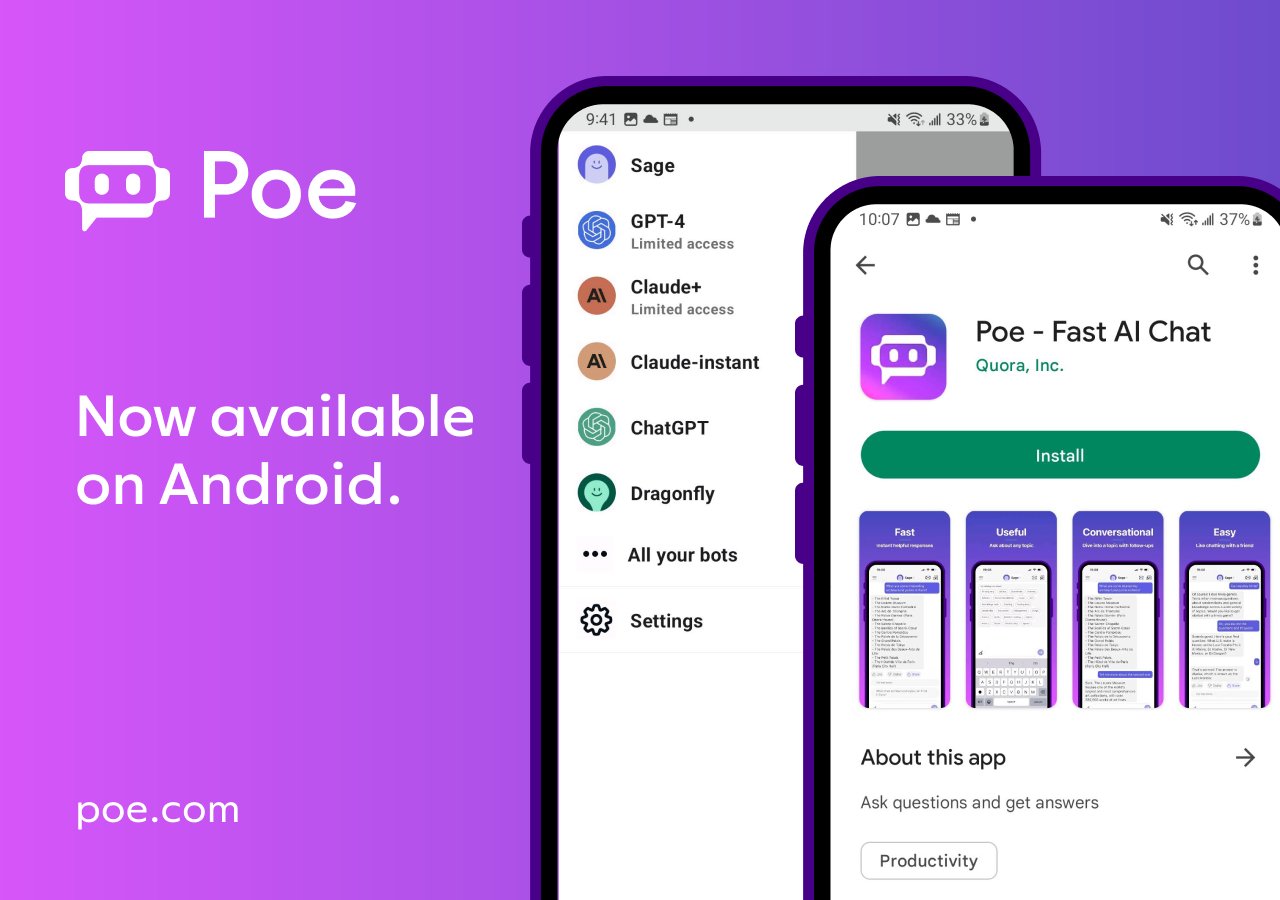
Poe.com is a one-of-a-kind platform that allows you to explore and engage with bots powered by third-party Large Language Models (LLMs), such as OpenAI and Anthropic’s GPT-4.
Furthermore, Poe.com provides you the ability to develop your bots driven by these third-party models. This allows you to tailor and use GPT-4’s features to your requirements. Poe.com brings up a world of possibilities, allowing you to use the power of GPT-4 and improve your problem-solving abilities.
Follow these steps to use Poe.com GPT-4:
- In your web browser, navigate to Poe.com.
- Create an account by clicking the “Sign Up” or “Create an Account” button and filling out the form.
- After you’ve made an account and logged in, you’ll see the Poe.com interface.
- Examine the bots that are driven by third-party Large Language Models (LLMs), such as GPT-4. You can engage with these bots by choosing them and typing your questions or prompts into the input field given.
Alternatively, if you want to build your own GPT-4-powered bot, see if the platform allows user bot development. If it works, follow the instructions to configure and personalize your bot.
Input your questions or prompts in the supplied input field and submit them to obtain replies generated by GPT-4 for existing bots or the bot you built.
Engage in a dialogue with the bot, offering context as needed and asking follow-up questions.
Review and examine the replies returned by the bot. Refine your questions or prompts as needed to get more accurate and relevant results.
- Also Read: ChatGPT 4.0 vs 3.5: What’s the difference?
Use the output of GPT-4-powered bots for different tasks, including problem-solving, content generation, and idea development.
Remember to follow any Poe.com use rules or limits to guarantee appropriate and ethical use of the site and its resources.
Use GPT-4 for free on Hugging Face

Hugging Face, a well-known GitHub community provides a free Chat GPT 4 chatbot that does not require an API key. To gain free access to Chat GPT 4, follow these steps:
- Visit https://huggingface.co/spaces/ysharma/ChatGPT4.
- Input your queries into the terminal and press ‘Run.’
Due to high usage on the site, you may have to wait in line or even for minutes to receive a response.
Use GPT-4 for free on Ora.sh
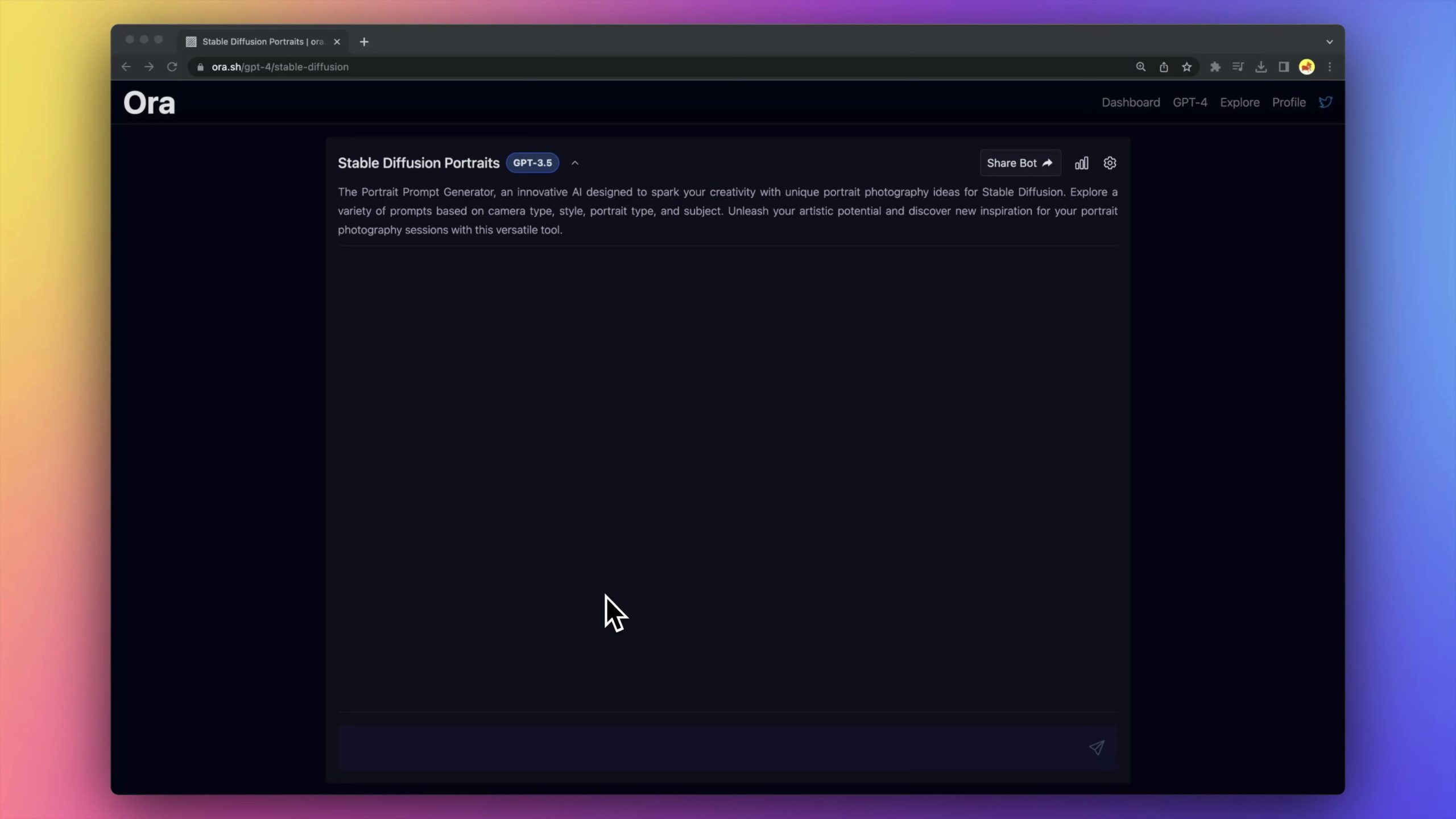
Ora.sh is an online platform that supports you to build LLM applications in a shareable chat interface. ChatGPT-4 is available for free, with no message restriction, queue, or waiting time. To use Chat GPT-4 for free on Ora.sh, follow these steps:
- Open the Ora.sh web platform here: https://ora.sh/openai/gpt4
- Sign in with your email address to begin using ChatGPT-4 for free.
- Directly ask a question using the UI.
3. Is ChatGPT 4 Worth the Hype?
GPT-4 does not have all of the capabilities that some people in the AI community had thought it would. There were rumors that the GPT-4 model is much larger than the GPT-3, significantly increasing its performance.
As it turns out, OpenAI hasn’t provided any details on the model, and some commentators assume it’s not much bigger than GPT-3.
Despite the absence of some rumored features, such as video analysis, GPT-4 still carries enough power to amaze even the most skilled ChatGPT users.
Conclusion
Now that you know how to use Chat GPT 4, you can start using it to its full capacity. However, remember to use it with caution and avoid disclosing any personal or sensitive information.
Also, keep in mind that human intellect is still the best tool we have, and it’s critical to brainstorm and use the help of a chatbot for the best outcomes.
