Midjourney is a web service. It uses words to create gorgeous AI images. It has some similarities and differences with Stable Diffusion. You can only use Midjourney on the internet and it requires payment.
So, is it worthwhile to pay for Midjourney? How does it differ from Stable Diffusion?
QUICK ANSWER
The differences between Stable Diffusion vs Midjourney:
- Midjourney has an exclusive machine learning model, whereas you can access Stable Diffusion freely.
- Stable Diffusion can be downloaded and run on your own computer if it fits the prerequisites. Midjourney is only available if you have a stable internet connection.
- You can access Midjourney using the Discord conversation app. Stable Diffusion, on the other hand, can only be accessed through a number of online and offline programs.
- For restricted image production, Midjourney costs a minimum of $10 per month. You can run Stable Diffusion freely on your hardware or pay a charge to use internet services.
- Stable Diffusion may be used to fill or change just specific areas of a picture. Midjourney now features inpainting and outpainting using the Zoom Out button as of June 2023.
- Stable Diffusion provides thousands of downloadable custom models, whereas Midjourney only has a few to pick from.
- Midjourney may appear to be easier to use than Stable Diffusion since it has fewer parameters. The latter, on the other hand, has much more extensive features and customization choices.
Keep reading to find out more about the differences between Midjourney and Stable Diffusion. We’ll also give out image comparisons with the identical text prompt to evaluate which one performs better.
1. The Differences between Midjourney vs Stable Diffusion
| Stable Diffusion (AUTOMATIC1111) | Midjourney | |
| Image Customization | High | Low |
| Ease of getting started | Low | Medium |
| Ease of generating good images | Low | High |
| Inpainting | Yes | No |
| Outpainting | Yes | No |
| Aspect ratio | Yes | Yes |
| Model variants | ~1,000s | ~ 10s |
| Negative prompt | Yes | Yes |
| Variation from a Generation | Yes | Yes |
| Control composition and pose | Yes | No |
| License | Permissive.
Depends on the model used |
Restrictive.
Depends on the paid tier |
| Make your own model | Yes | No |
| Cost | Free | $10-$60 per month |
| Model | Open-sourced | Proprietary |
| Content Filter | No | Yes |
| Style | Varies | Realistic illustration, artistic |
| Upscaler | Yes | Yes |
| Image Prompt | No | Yes |
| Image-to-image | Yes | No |
| Prompt word limit | No limit | No limit |
“While Midjourney is easier to use, Stable Diffusion provides plenty of options for both beginners and experienced users.”
2. Midjourney vs Stable Diffusion: Features

At first sight, Midjourney and Stable Diffusion seem to have the same feature set. However, each image generator has its own set of advantages and disadvantages.
Consider upscaling, which you could previously do in Midjourney using the U1, U2, U3, and U4 buttons. That is no longer feasible because Midjourney’s most recent model does not yet support any upscaling models.
In contrast, the open nature of Stable Diffusion allows you to download and experiment with various upscaling models. You can also make higher-resolution images than Midjourney’s current maximum of one megapixel if your computer has enough video capacity.
Maybe you will be interested: 99+ Best Midjourney Prompts That Will Surprise You
Here’s a summary of more differences between Midjourney and Stable Diffusion:
- Inpainting and outpainting: With Stable Diffusion, you can use inpainting to make changes to existing images. Similarly, outpainting allows you to add additional information outside of the limits of an existing image.
Midjourney has added these editing tools to each generation via a new Zoom Out button. However, if you want more customization, we recommend checking out Photoshop’s new Generative Fill function.
- Prompts for images: Midjourney allows you to include an image (or two) as part of your prompt. The bot will mix the image and your words to create an output that looks similar to the input.
- Custom art styles: The –niji argument invokes an anime-optimized model from Midjourney. Stable Diffusion, on the other hand, allows you to download unique models trained in a wide range of creative styles, from realistic to origami.
- Censorship: While the official base Stable Diffusion models don’t enable you to produce explicit images, bespoke models can get past these constraints. Midjourney does not allow this, and your account may be banned if your suggestions contain sexual or provocative language.
Remember that you need to use Stable Diffusion on your own hardware to get the most out of it. Because online solutions don’t provide the same amount of versatility, Midjourney is equally as competent as Stable Diffusion.
3. Midjourney vs Stable Diffusion: Pricing Plan
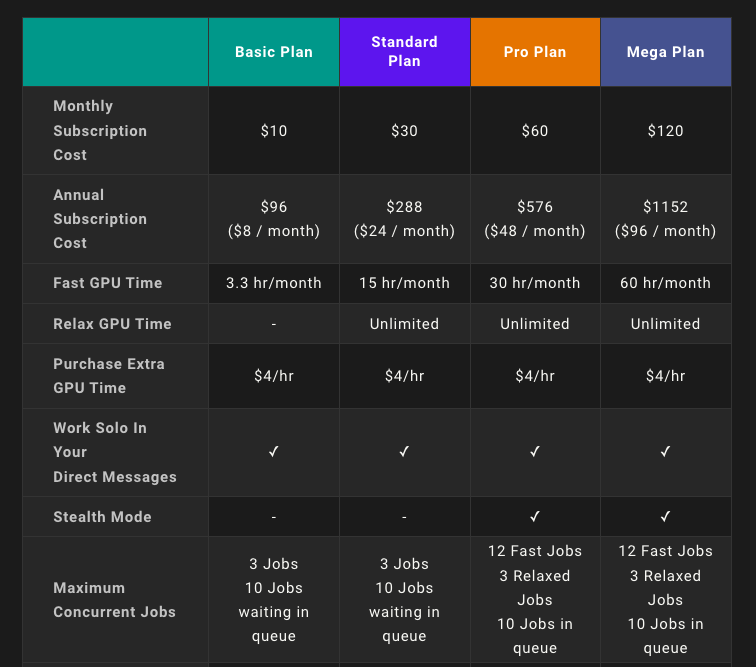
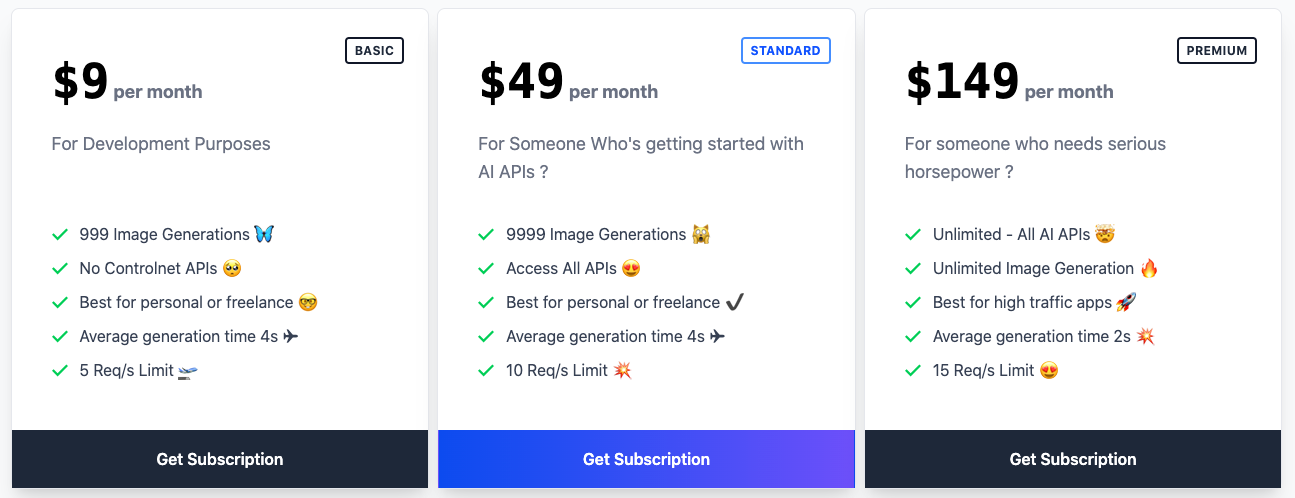
Midjourney, being a for-profit firm, has some limitations on how frequently you may use it. Even if you pay for a Midjourney subscription, you only get a certain number of free image production hours per month.
The $30 and other subscription plans include infinite hours of easy mode, however, each activity will take several minutes to complete. Furthermore, there is no free tier or trial period.
Stable Diffusion works differently. Its source code is publicly accessible for download, so you may use it for free. You will, however, require a powerful computer with a dedicated graphics card. Most models require at least 4GB of VRAM, thus a recent gaming PC will suffice.
However, if you don’t already have one, this type of gear will cost you more than a thousand dollars. Fortunately, you can run Stable Diffusion online or, if you like something adventurous, you can use it in a cloud-based virtual machine like Google Colab.
>>> “Stable Diffusion’s free plan is available, but you have to make some effort.”
4. Midjourney vs Stable Diffusion: Which is the Best for You?

I’m not going to be diplomatic, but it truly depends on what you’re looking for.
Midjourney has a distinct style that includes great contrast, superb lighting, and realistic artwork. It’s quite simple to make photos with insane amounts of great detail. You can get good photographs without putting in much effort.
Even though you input a specific prompt, it’s not sure that you can get the exact result you want with Midjourney.
Stable Diffusion, on the other hand, may produce equal or superior pictures, but it takes a bit more expertise. So, if you’re looking for a challenge and want to get deep into the technical things, Stable Diffusion is the right fit.
Conclusion
I hope this post helps you understand the differences of Midjourney vs Stable Diffusion. If you can afford your time and budget, you should try both tools. Both will most likely have a role in your workflow. We actually tried both and feel quite excited about the challenge of making one’s image with the other.
