Do you want to develop video content but lack time and resources?
Check out these best text to video generators to quickly generate professional videos! You won’t believe how simple it is!
You can create entertaining videos that look professional without using expensive video production software or video editing skills.
And below are the top AI text-to-video generators in 2023!
1. InVideo
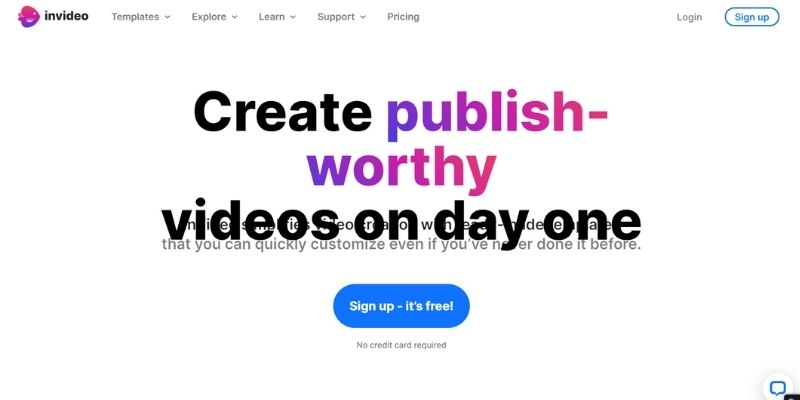
InVideo is a stunning AI text to video generator that can assist you in creating compelling video content in minutes.
You may use InVideo to make videos from scratch or to upload existing video material. InVideo offers a wide set of templates, music, and sound effects to build entertaining and visually beautiful videos.
Furthermore, InVideo’s AI technology guarantees that your films will be structured appropriately and look great on all devices.
Highlight Features
- InVideo has a collection of 50+ AI-based templates to get you started (you can quickly transform your text-to-video in three stages).
- It’s simple to use, even for those with no prior video editing knowledge.
- InVideo’s royalty-free picture and video collection makes it simple to produce high-quality films without spending hours looking for the ideal clip.
- AI in InVideo guarantees that each video is unique and ideally tailored for social media networks.
Pricing Plans
InVideo’s price has 3 plans:
- Free Plan: You can edit a 40-minute video with free templates available and a media library. However, your video will have a watermark stamped.
- Business: $15 per month for 60 videos per month with no watermark.
- $30 per month for unlimited video exports!
Pros&Cons
Pros:
- Has an excellent free trial offer, so the video making program can meet your requirements.
- Monthly costs are really low!
- Over 5000 layouts, transitions, and effects are available.
- There is no need to save anything on your PC.
- Text-to-speech voiceovers can be easily added to your video, or you can use your own recorded voiceover.
- Create short AI films in portrait, landscape, or square formats with ease.
- There is a lot of stock video footage and background music included to use.
- The premium subscription provides infinite movies (it’s not included in other video-based AI solutions!)
Cons:
- It’s not the ideal choice for experienced users.
- Because InVideo is a web-based video editor, you may encounter some lag during peak hours.
2. Synthesia
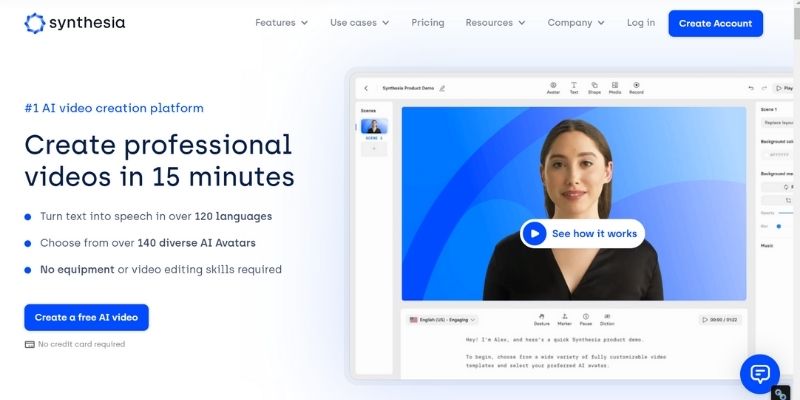
Synthesia is a strong AI text to video generator that can generate realistic human faces from scratch. This tool can create realistic avatars for films, games, and other digital entertainment.
It’s based on a deep learning algorithm and can make professional video footage from a 2D snapshot. It can recognize facial features such as the form of the nose, eyes, and lips. As a result, Synthesia is capable of creating extraordinarily lifelike looks that may trick even the most seasoned onlookers.
Highlight Features
- Diverse choice of video creation options, making it simple to pick the best solution for your requirements.
- Easily make training films on demand.
- Video quality is superb, due to the cutting-edge AI-driven movie production technology.
- Eser-friendly interface lets you make films fast and effortlessly.
Pricing Plans
- The personal film creation AI service from Synthesia costs $30 per month.
Pros&Cons
Pros:
- The text-to-video voiceover generator supports over 60 languages and accents.
- It’s very effective for training, teaching, and marketing films.
- Their human avatars look so convincing that viewers may not realize they are AI!
- It’s ideal for folks who dislike being on camera or don’t have the requisite (expensive!) video equipment.
- Excellent for companies who need to teach employees who speak a different language.
- Synthesia releases 2-3 new avatars every week, so you can make films with a distinct look.
Cons:
- It has a steep learning curve, but once you get the hang of it, it is an incredibly powerful software tool!
- The pricing strategy may be more flexible.
3. Pictory

Pictory is a fantastic choice for anybody looking for AI video editing software. It has many features and choices that make it simple to produce professional-looking videos for any social media site.
The program is also incredibly user-friendly, allowing even individuals with no prior video editing skill or expertise to swiftly edit videos.
Overall, Pictory is a terrific alternative for quickly and affordably generating high-quality personal or marketing movies.
Highlight Features
- Has wide choice of templates that you can tailor to meet any requirement.
- AI features enable Pictory to automatically make films based on current material, making it a very efficient tool.
- Pictory’s algorithms are always learning and improving.
- The user-friendly interface allows anyone with no prior knowledge to create high-quality videos.
- Automatically adds transcription to all videos.
- Offers a free trial for its Standard price level. You can test it before purchasing it!
Pricing Plans
- Standard Level: $19 per month – create up to 30 films per month and up to 10 hours of video transcription (try the Pictory free trial to ensure it’s the AI text to video generator you’re looking for!)
- Premium: $39 per month for up to 60 videos and 20 hours of video transcribing.
Pros&Cons
Pros:
- Pictory can automatically match stock movies to your text or music, making video production a snap!
- Quickly converts blog entries into social media videos!
- Pictory is always being updated and enhanced, so you can be confident that you’ll always have access to amazing video editing software!
- Beginners will find it simple to use.
- Text-to-speech AI voice generator included, making video voiceovers simple and quick!
- Pictory also has stock footage, so the monthly cost is relatively low.
- It has a big community of creators on Facebook!
Cons:
- Pictory has a free trial but no free version.
- Some users said that Pictory has some issues with audio dropping off, however, it’s not a common issue.
4. Veed.io

Veed.io is an AI video-creation platform with many templates. You may choose your template depending on your industry, interests, and style. Without prior expertise or design abilities, you can make AI films in only a few minutes using Veed.io.
You can make your videos automatically based on the input information, such as text, photographs, and footage. You may also tailor the videos to your brand’s branding and style.
Highlight Features
- Makes films fast and easily without requiring sophisticated manual input.
- Makes videos in different styles and formats, so it’s ideal for businesses of all sizes.
- Has remarkable quality because the tool can only choose the best video material and stitch it together flawlessly.
- Affordable prices with a modest monthly fee that is accessible to small enterprises and entrepreneurs.
Pricing Plans
- Free Plan: For one-time, ten-minute films (watermarked).
- Basic: $15 per month – Can make videos up to 25 minutes long, with 720 minutes of subtitle time each year.
- Pro: $20 per month for 1440 minutes of auto subtitles every year, which includes a brand kit.
- Business: $75 per month for subtitles, custom templates, and analytics (up to 8000 minutes per year).
Pros&Cons
Pros:
- Veed.io is a fantastic online video editor (it works best for editing videos rather than creating them).
- Has simple one-click editing options, such as adding auto-subtitles and converting audio to text.
- Quick video rendering.
- Easy to learn and use.
- Creates excellent videos for every social media site.
- Many people believe that its best use case is to quickly and simply add text to videos.
- Real people support is available.
Cons:
- It’s difficult to use on mobile (much easier on PC).
- Some users find it’s difficult to export videos.
5. DeepBrain AI
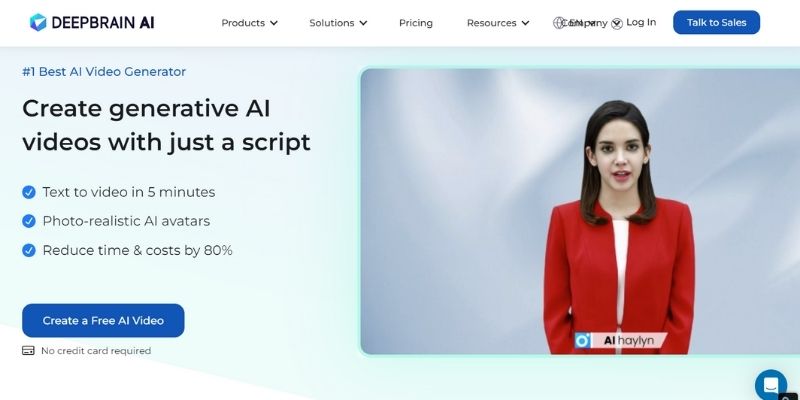
DeepBrain AI is a cutting-edge text to video generator that makes lifelike human avatars effortlessly. It’s the ideal tool for content makers who want to bring their tales to life compellingly and realistically, thanks to its powerful technology and user-friendly interface.
Highlight Features
- Creates realistic, high-quality avatars that closely match your envisioned characters.
- Saves time and money in the production process. It’s also wonderful if you’re unconfident in front of the camera!
- Customizes your avatar’s look, voice, and mannerisms to meet your individual needs and creative vision.
- Appropriate for kinds of projects, including instructional films, advertising, and social media material.
- Employs lifelike avatars that evoke genuine feelings and reactions.
Pricing Plans
- DeepBrain AI costs $30 per month for 10 minutes of video. If you pay yearly, you will gain 20% off.
- The Pro Plan is $225 per month for up to 90 minutes of video.
- Their Enterprise package is ideal for larger businesses; contact DeepBrain AI team for more information.
Pros&Cons
Pros:
- Has a big collection of human avatars that seem realistic (80+ distinct “people”).
- It is available in over 200 different languages.
- There is a free trial option to test whether it will work for your requirements.
- It’s quite simple to use.
Cons:
- DeepBrain AI’s artificial avatars look to be less “human” than those of other tools.
Conclusion
One of the greatest alternatives for creating a professional-looking video with a personal touch (without having to stand in front of the camera!) is to use an AI text to video generator. They’re simple to use and can support you to create visually appealing videos without any video editing skills.
Whether you want to make a movie with human faces, AI animation, or other images, this list has the greatest text to video AI generators!
