Are you tired of using video editing tools that make the process complex and time-consuming? Do you want to create professional-looking videos without having to spend hours editing them? If so, Veed io is the perfect platform for you.
Veed.io is a comprehensive video editing tool that is designed to make editing videos easy and intuitive. Whether you’re a social media influencer or a business owner, Veed.io has everything you need to create stunning videos that stand out from the crowd.
In this review, we’ll take a closer look at some of the key features that make Veed.io such a great choice for video editing.
Pricing Plans of Veed.io for Individuals and Businesses
- Free plan: $0/month
- Basic plan: $12/month
- Pro plan: S24/month
- Business plan: $59/month
Veed io app offers both individual and business pricing plans. For individuals, Veed.io offers a free plan that allows you to edit videos up to 10 minutes in length. The free plan also includes basic editing features like trimming, cropping and adding text overlays.
For businesses, Veed io offers a range of pricing plans that include additional features like screen recording, live streaming, and advanced color grading. The business plans are priced based on the number of users and the amount of storage you need, making it easy to find a plan that fits your budget and your needs.
The Benefits of Using Veed.io for Video Editing
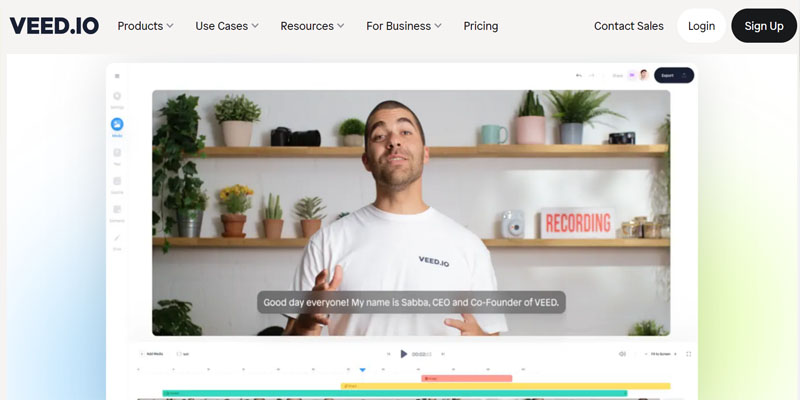
One of the biggest benefits of using Veed.io for video editing is its ease of use. Unlike other video editing tools that require extensive knowledge and experience, Veed.io is designed to be user-friendly and intuitive. This means that even if you’re a beginner, you can create professional-looking videos in no time.
Another benefit of https www Veed io is its comprehensive set of features. Whether you want to trim and crop your videos, add text overlays and captions, or adjust the color and lighting, Veed io has everything you need to create a polished and professional-looking video.
Veed.io also offers a range of export options, including high-quality MP4 files that are optimized for social media platforms like Facebook, Instagram, and YouTube. This makes it easy to share your videos with your audience and ensures that they look great no matter where they’re viewed.
Veed Key Features
Screen Recorder
One of the most powerful features of Veed i0 is its screen recorder. This allows you to capture your computer screen and create video tutorials, product demos, and other types of instructional videos.
With Veed io’s screen recorder, you can easily highlight key areas of your screen, add voiceovers and annotations, and create a professional-looking video that effectively communicates your message.
The screen recorder is also great for creating video content for social media platforms like Instagram and Facebook. With Veed io api’s screen recorder, you can capture your screen and create engaging videos that showcase your products, services, or expertise.
Live Stream
Another great feature of Veed.io is its live-streaming capability which is considered to be an advanced feature. With Veed.io’s live stream feature, you can easily broadcast live events, webinars, and other types of online content. This is a great way to engage with your audience in real time and build a stronger connection with them.
Veed.io’s live stream feature is also great for businesses that want to showcase their products or services. You can use the live stream feature to demonstrate how your products work, answer customer questions, and provide other types of valuable content that helps to build trust and credibility with your audience.
Subtitles and Transcriptions
Https www veed iomakes it easy to add subtitles and transcriptions to your videos. This is especially important for businesses that want to make their videos accessible to a wider audience, including those who are deaf or hard of hearing.
With Veed.io’s subtitle and transcription feature, you can easily add text overlays to your videos that accurately reflect the audio content. This makes it easy for viewers to follow along with your videos, even if they can’t hear the audio.
- Maybe you will be interested: Novelai Review: The Best Text to Image Tool 2023
Export Settings
Veed.io offers a range of export settings that make it easy to share your videos on social media platforms like Facebook, Instagram, and YouTube. This includes high-quality MP4 files that are optimized for each platform, ensuring that your videos look great no matter where they’re viewed.
Https www veed io also offers a range of export settings for different resolutions and aspect ratios. This makes it easy to create videos that are optimized for different devices and screen sizes, ensuring that your videos look great no matter how they’re viewed.
Comparison of Veed io with Other Video Editing Platforms
While there are many video editing platforms available, Veed.io stands out for its ease of use, a comprehensive set of features, and affordable pricing plans. Let’s check out its set of features:
- Add Subtitles to Video
- Add Audio to Video
- Add Emojis to Videos
- Add Photo to Video
- Add Stickers to Video
- Add Text to Video
- AI Image Generator
- Annotate Video
- Audio Cutter
- Audio Editor
- Audio Joiner
- Audio Looper
- Audio Speed Changer
- Audio to text
- Audio Translator
- Auto Subtitle Generator Online
- Audio Video Editor
- Censor Video
Unlike other video editing tools that require extensive knowledge and experience, Veed.io is designed to be user-friendly and intuitive. This makes it easy for beginners to create professional-looking videos in no time.
Veed io also offers comprehensive features that include everything from basic editing tools to advanced color grading and audio editing. This makes it easy to create videos that look and sound great without having to switch between multiple tools.
Finally, Veed.io’s pricing plans are affordable and flexible, making it easy to find a plan that fits your budget and your needs. Whether you’re an individual or a business, Veed.io has a plan that will work for you.
Conclusion – Veed io as the Ultimate Video Editing Solution for Unleashing Your Inner Filmmaker
If you’re ready to take your video content to the next level, Veed.io is the perfect platform for you. With its comprehensive set of features, intuitive interface, and affordable pricing plans, Veed io makes it easy to create professional-looking videos in no time.
Whether you’re a social media influencer or a business owner, Veed.io has everything you need to unleash your inner filmmaker and create videos that truly stand out from the crowd.