Midjourney has made a major breakthrough in the field of painting since it appeared. Together with OpenAI’s DALL-E, the intelligent image generator produced by Midjourney Labs has brought great benefits to artists and art creators in general with its amazing and unlimited possibilities.
Today’s article will provide a comprehensive guide on how you can use Midjourney free and introduce you to valuable tips and tricks to help you get the most out of this leading AI art creation tool.
What Is AI Midjourney?
For your knowledge, Midjourney AI is a text prompt based visual creator developed and published by Midjourney Labs, an independent research lab. This tool is capable of creating stunning and surreal images from user suggestions. The more detailed your hint, the sharper and more sophisticated the Ai-generated image will be. The program can also apply unique art styles to images, giving artists and creators the freedom to enjoy high-quality images that match their original ideas.
How To Use Midjourney For Free?
The free version of Midjourney offers a free trial for new users. Once you have used up the allowed number of images, you will be charged a fee to continue the service. Here’s a step-by-step guide on how to use Midjourney for free on the Discord platform.
Step 1: Create A Discord Account
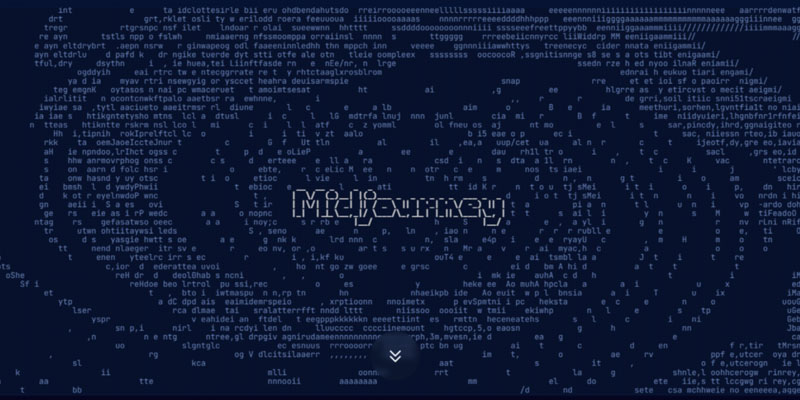
Midjourney works only on the Discord server, and that’s why you need a Discord account to use the service. Easily access Discord and create a personal account, which usually takes just a few minutes, to be able to use Midjourney for free.
Step 2: Join The Midjourney Discord Server
Once your Discord account is ready, navigate to the Midjourney website and click “Join beta”. You will immediately receive an invitation to the Midjourney Discord server. Click the “Accept” button to continue the process.
Step 3: Navigate To Newbies Channels
Click “Search” on the Discord Midjourney server and enter “newbies” to navigate to one of the newbies channels. For example, you can visit the channel “newbies-108” to start creating AI images.
Step 4: Create An Image With The Command “/Imagine” And Give The Prompts

After accessing a free channel for newbies, enter the command “/imagine” followed by your text prompt to start creating AI artworks. The more detailed descriptions you add, the more potential the AI will have to create amazing pictures and match your wishes. Add prompts for style, genre, mood, and other elements to help AI understand your ideas and work more efficiently.
Step 5: Review The Created Image
After about 2 minutes, the program will respond with four photos, or four variations, that it thinks are appropriate for your prompts. You can choose from four variations and make advanced edits. If you don’t like all four images, you can get a scroll button to let the AI create new images, or add prompts for the AI to enhance the quality and complexity of the images.
Step 6: Edit And Upload Photos
An image once selected will provide two additional editing options, “U” (premium) and “V” (variant). To customize the image you want, select it and enter the command “/u” or “/v” followed by the number of the image. For example, if you want to upgrade to the third variant, enter “/u 3”. Edit and enhance your images without limits until the most complete and impressive work is created.
- Maybe you will be interested: How to Use Midjourney to Generate AI Art
Rules For Using The Free Midjourney On Discord
There are a few things you need to pay attention to when using Midjourney for free on Discord to avoid affecting the community and violating ethical standards. The main notes that you need to pay attention to include:
- Always use AI Midjourney responsibly. You need to avoid creating inappropriate or offensive images, especially for sensitive areas such as religion, war, or human rights.
- Always remember to respect other users in the Midjourney community and development team.
- You only have 25 free attempts for new users, use them effectively.
Tips And Tricks To Use Midjourney free Ai Effectively

Some tips and tricks can help new users to use Midjourney Free more effectively and optimally for their work. These include:
- Provide descriptive and specific prompts: As said, AI will produce high-quality images if it receives detailed and informative prompts. Carefully calculate the prompts before entering the system to get high-quality images that match your ideas.
- Experiment with styles and genres: Incorporating different styles and genres into your text prompts will make the end result more impressive and unique. You will be surprised at what Midjourney can do.
- Add the moods you want: Detail the mood you want to feel in the picture to help the AI do its job better. Use positive and negative adjectives to describe moods such as happy, sad, scary, funny, beautiful, or ugly to help the AI better understand your intentions.
- Refer to pop culture artwork or characters: You can make it easier for the AI to shape the style you want by suggesting it to characters or artwork, such as movies , photos, stories, songs, and more, real life.
- Provide feedback: Can you honestly give your comments on the variations Ai created to help it improve. Use words like more, less, bigger, smaller, lighter, or darker to help Midjourney learn and create new, higher quality images.
- Understanding Midjourney Commands: Some of the commonly used Midjourney commands that you can use to interact with the system to customize images include: “/ask” : Get an answer to a question, “/blend” : Blend two images image, “/prefer” : List your options or change default settings, and more. Explore them in more detail in our how to use Midjourney article.
Conclusion
Midjourney can be a great source of creative inspiration if you can make the most of its unlimited possibilities. We hope this article helped you understand how to use this tool for free, as well as tips for using it more effectively at work. Feel free to experiment with different prompts and commands to discover the great potential of Midjourney.