If you’re a fan of SpongeBob SquarePants, you know that one of the show’s most recognizable elements is its titular character’s unique voice.
The voice of SpongeBob, which is high-pitched and somewhat nasally, is instantly recognizable, and it’s one of the things that makes the show so beloved.
But what if you could create your own SpongeBob episodes using the same voice? With the help of voice generators, you can do exactly that. In this article, I’ll introduce you to the top SpongeBob voice generators for that iconic SpongeBob character.
What Is Spongebob Voice?
Before we dive into the voice generators themselves, let’s take a moment to explore what makes the SpongeBob voice so distinct. The voice of SpongeBob, as I mentioned earlier, is high-pitched and somewhat nasally. It’s also very expressive, with SpongeBob often using exaggerated inflections and tones to convey his emotions.
The voice actor behind SpongeBob, Tom Kenny, has been voicing the character since the show’s premiere in 1999, and his performance has become iconic in its own right.
FakeYou
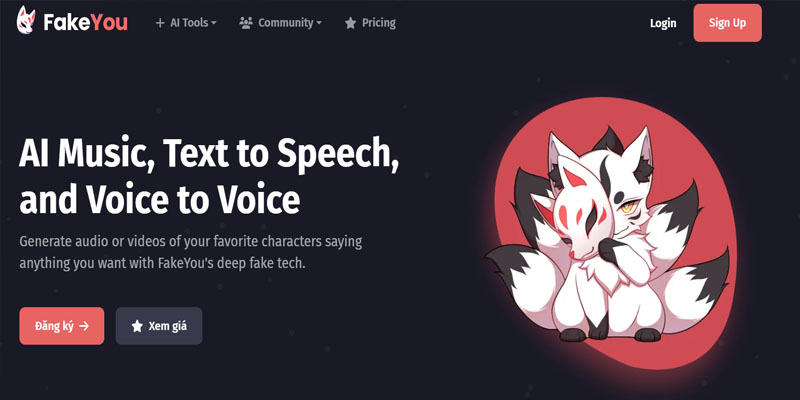
FakeYou is easy to use and produces high-quality results. To use FakeYou, type in the text, select the SpongeBob voice from the list of available options, and hit the “Generate” button. The generator will then produce a spoken version of the text in the spongebob text to speech.
One thing to keep in mind with FakeYou is that it’s a paid service. However, the cost is fairly reasonable, and you can purchase credits in bulk to save money. Additionally, the quality of the results is very high, so it’s definitely worth considering if you’re serious about creating your own SpongeBob-voiced videos.
Pricing:
- Plus plan: $7/month
- Pro plan: $15 /month
- Elite plan: $25 /month
Pros:
- Open-source website
- Easy-to-use interface
- Fast text-to-speech conversion
Cons:
- The tool does not handle complex sentences
- You have to pay for FakeYou membership. if you do not want to wait for your tester (Mine was TTS Queued: ~379)
Uderducks

Uberducks is one of the other exciting voice-from-text-to-speech generators that can feature SpongeBob’s voices. This voice generator is free to use and produces high-quality results.
To use Uderducks, just like any other text-to-voice generator, you type in the text you want to convert to speech, select the SpongeBob voice from the list of available options, and hit the “Generate” button. The generator will then produce a spoken version of the text in the SpongeBob voice.
Not only can you generate spongebob text to speech, you can also create voices for other characters, for example, Plankton, Squidward, and Patrick.
If you’re looking for a simple, free voice generator that can produce high-quality SpongeBob and another character in the series voice results, Uderducks is worth considering.
Pricing:
- Creator plan: $96/year
- Clone plan: $480/year
- Enterprise: Starts at $300/month
Pros:
- The Starbucks feature can convert text into SpongeBob speech.
- Easy-to-use interface
- Has good custom text synthesis
Cons:
- Require users to register for an account
- Does not provide the option to create a permalink for our SpongeBob voice.
Voice.AI – Free for Trial and Offer Refund Policy

Voice.AI – Free for Trial and Offer Refund Policy
Voice.ai is another paid voice generator that’s worth considering if you’re serious about creating your own SpongeBob episodes. The generator is easy to use and produces high-quality results.
To use Voice.ai, simply type in the text you want to convert to speech, select the SpongeBob voice from the list of available options, and hit the “Generate” button. The generator will then produce a spoken version of the text in the SpongeBob voice.
One thing to keep in mind with Voice.ai is that it only ensures quality with English voice generators. Therefore, if you want to create a video in a foreign language, you will need to consider other options.
Price:
- Free of charge
Pros:
- User-friendly interface
- No registration required
- Works with a variety of games
Cons
- Limited features
Voice changer
Another option to consider is a voice changer. Voice changers are software programs that allow you to alter your own voice in real time. This can be a great option if you want to create your own SpongeBob episodes with your own voice.
To use a voice changer, simply install the software on your computer or mobile device, select the SpongeBob voice from the list of available options, and start talking. The software will then alter your voice in real-time to produce the SpongeBob sound.
One thing to remember with voice changers is that they are more difficult to use than some of the other options on this list. Additionally, the quality of the results can vary depending on the quality of your microphone and other factors.
iMyFone MagicMic
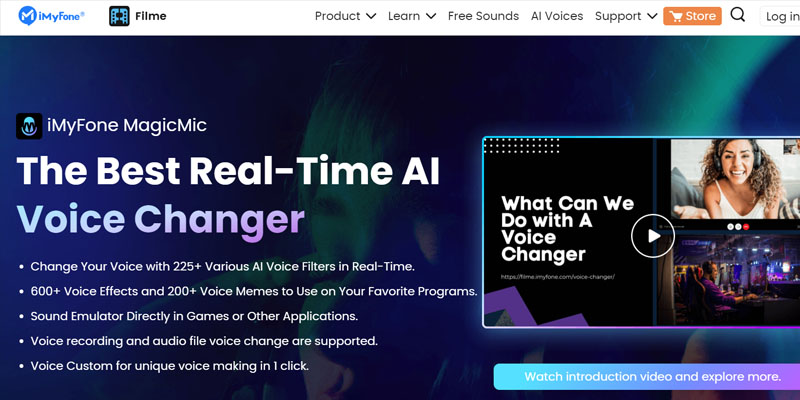
iMyFone MagicMic is a voice changer that’s worth considering if you’re interested in creating your own SpongeBob with your own voice. This software is easy to use and produces high-quality results.
To use iMyFone MagicMic, install the software on your computer or mobile device, select the SpongeBob voice from the list of available options, and start talking. The software will then alter your voice in real-time to produce the SpongeBob sound.
One thing to keep in mind with iMyFone MagicMic is that it’s a paid service. However, you can have many stunning effects and filters for your voice, so it’s definitely worth considering if you’re serious about creating your own SpongeBob video.
Pricing:
- Monthly: $8.99 /Month
- Quarterly: $4.33 /Month
- Yearly: $1.66 /Month
- Lifetime: $39.99
Pros:
- User-friendly functionality
- Produces high-quality output voice
- A diverse selection of 20+ voice filters and over 190 sound effects to enhance the overall experience.
Cons:
- The cost of purchasing this app is relatively high.
Celebrity Voice Changer – Available on Both the App Store and CH Play
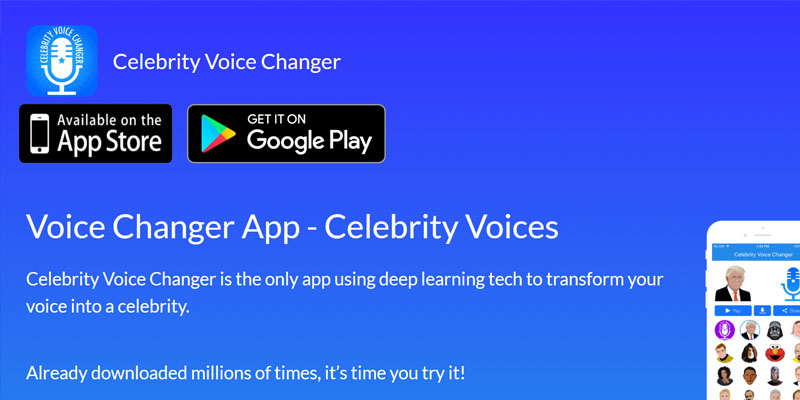
Another voice changer to consider is the celebrity voice changer. This software allows you to alter your voice to sound like a variety of different celebrities, including SpongeBob’s voice actor, Tom Kenny. The tool is working based on Deep Learning Technology to train their AI.
How to use the celebrity voice changer is easy, user need to make sure the microphone and camera are working well and allow Celebrity Voice Changer to use them when it is running.
In the next step, you will need to select your favorite Star, in this case, should be Tom Kenny, to transform your voice into theirs. If you have ever tried any other voice changer application, our app will bring you a different user experience; your microphone will detect your voice with the highest accuracy and transform it.
The output is going to be a stunning, almost 100% accurate voice to the celeb you choose.
Though you can try this application for free, when it comes to a paid service, it will be a bit more expensive than some of the other options on this list. However, the quality of the results is very high, and the ability to mimic Tom Kenny’s voice exactly is definitely worth considering if you’re serious about creating your own SpongeBob episodes.
Price:
- Free of charge
Pros
- This technology is built on Deep Learning, enabling it to improve its performance over time continuously.
- It is also recognized as a pioneer in the field of AI development.
Cons:
- Users are restricted from transferring any material to other individuals or servers.
Baviux – Free application

Baviux is another voice generator considering if you’re interested in creating your own SpongeBob episodes. This generator is free to use and produces high-quality results.
To use Baviux, simply type in the text you want to convert to speech, select the SpongeBob voice from the list of available options, and hit the “Generate” button. The generator will then produce a spoken version of the text in the SpongeBob voice.
One thing to keep in mind with Baviux is that it doesn’t have as many customization options as some of the other generators on this list. However, if you’re just looking for a simple, free voice generator that can produce high-quality SpongeBob voice results, Baviux is definitely worth considering.
Price:
- Free of charge
Pros:
- This software allows for the effortless creation of videos suitable for occasions such as birthdays, Christmas, and other fun events.
- Users can easily share these videos using a variety of messaging platforms, such as social networks and email.
Cons:
- Limited character options.
- Poor design
iMyFone VoxBox
iMyFone VoxBox is a voice changer that’s worth considering if you’re interested in creating your own SpongeBob episodes with your own voice. This software is easy to use and produces high-quality results. To use iMyFone VoxBox, simply install the software on your computer or mobile device, select the SpongeBob voice from the list of available options, and start talking. The software will then alter your voice in real-time to produce the SpongeBob sound.
One thing to keep in mind with iMyFone VoxBox is that it’s a paid service. However, the cost is fairly reasonable, and the quality of the results is very high, so it’s definitely worth considering if you’re serious about creating your own SpongeBob episodes.
Price:
- Monthly plan: $14.95
- Yearly plan: $39.95
- Lifetime plan: $79.95
Pros:
- Easy-to-use interface
- Support 46+ languages & 3000+ Voices.
- Support 3200+ voices like anime, rappers, celebrities,etc.
- It gives a high-quality output after recording the voice.
- High-quality recording output
- Offers a range of recording options such as timed recording and voice-activated recording
- Users can easily share recordings through multiple platforms
Cons:
- Limited recording time for the free version
- Some users have reported occasional bugs or crashes in the app
Search GiGs on fivver – Excellent SpongeBob Voice Generator
This website provides users with competitive GIGs for replicating SpongeBob’s voice making it a suitable choice for those seeking a voice changer. With many profiles available, users can find the one who does the best at reasonable prices.
Price:
- Depending on each gig
How to Use a Voice Generator to Create a Spongebob Voice
Now that we know what we’re aiming for, let’s talk about how to use a voice generator to create a SpongeBob voice. To get started, you’ll need to choose a voice generator that’s capable of producing the right sound. There are a lot of different options out there, so it can be a bit overwhelming at first.
However, most voice generators work similarly: you input text, and the generator uses artificial intelligence to produce a spoken version of that text using a variety of different voices
How to Add the Music to Spongebob Speech Audio after Changing from Text
Once you’ve created your SpongeBob voice using one of the generators we’ve looked at, add music to your speech audio to complete the effect. Fortunately, this is relatively easy to do. There are several different software programs and online tools that allow you to add music to your audio files. Some popular options include Audacity, GarageBand, and Adobe Audition.
To get started, simply import your SpongeBob speech audio file into your chosen software or tool. Then, import the music file you want to use. Finally, mix the two files together until you’re happy with the result. Once you’ve finished, you’ll have a complete SpongeBob episode that sounds just like the real thing.
FAQs of AI Voice Generator for Spongebob
Q: Are voice generators legal to use?
A: Yes, voice generators are legal to use, as long as you’re not using them to create content that infringes on someone else’s copyright.
Q: Do I need any special equipment to use a voice generator?
A: No, you don’t need any special equipment to use a voice generator. All you need is a computer or mobile device with an internet connection.
Q: Are there any voice generators that can produce other SpongeBob character voices?
A: Yes, some voice generators are capable of producing other SpongeBob character voices, such as Patrick and Squidward.
Conclusion and Final Thoughts on Creating a Spongebob Voice
Creating your own SpongeBob episodes can be a lot of fun, and with the help of these voice generators, it’s easier than ever. Whether you’re using a simple text-to-speech generator or a more advanced voice changer, plenty of options are available to help you achieve that iconic SpongeBob sound. So go forth, have fun, and see what kind of SpongeBob adventures you can come up with!