Continue readingPinterest Video Download: Download Images and Videos Easily
The post Pinterest Video Download: Download Images and Videos Easily appeared first on OpenDream.
]]>But fear not! With the Pinterest Video Download application, you can now effortlessly save your favorite pins to your phone or computer in high quality, and best of all, it’s completely free!
Seamless Video and Image Downloads
Pinterest Video Download simplifies the process of saving content from Pinterest. Whether you stumble upon a captivating cooking tutorial, a mesmerizing travel vlog, or a stunning piece of artwork, our application empowers you to download these videos and images with ease. No more frustration over not being able to access your favorite content offline – with just a few clicks, you can have it all at your fingertips.

High-Quality Downloads, No Compromise
One of the key features of Pinterest Video Download is its commitment to preserving the quality of the downloaded content. We understand the importance of clarity and detail, especially when it comes to visual media. That’s why our application ensures that every video and image you download maintains its high quality, allowing you to enjoy the content exactly as it was intended.
Versatile Compatibility
Whether you prefer browsing Pinterest on your smartphone, tablet, or computer, Pinterest Video Download has you covered. Our application is compatible with a wide range of devices and operating systems, making it accessible to users across different platforms. Whether you’re using an iOS device, an Android smartphone, or a Windows PC, you can rely on Pinterest Video Download to seamlessly integrate into your digital workflow.
Stay Connected, Anytime, Anywhere
With Pinterest Video Download, you no longer have to worry about being tethered to an internet connection to enjoy your favorite content. Whether you’re on a long flight, commuting on a train, or simply relaxing in a remote location with limited connectivity, you can access your downloaded videos and images offline, keeping you entertained and inspired wherever you go.
In conclusion, Pinterest Video Download is a game-changer for avid Pinterest users who want to take their experience to the next level. With seamless video and image downloads, high-quality content preservation, versatile compatibility, and user-friendly interface, our application empowers you to unlock the full potential of Pinterest, all while maintaining your privacy and security. Say goodbye to limitations and hello to endless inspiration – download Pinterest Video Download today and elevate your Pinterest experience like never before!
The post Pinterest Video Download: Download Images and Videos Easily appeared first on OpenDream.
]]>Continue readingBest Waifu Diffusion Prompts You Should Not Ignore
The post Best Waifu Diffusion Prompts You Should Not Ignore appeared first on OpenDream.
]]>10 best Waifu Diffusion prompts list
Prompt #1

- Prompt
Full length, full frame, sharp focus, young blondie holding a fantastic melee weapon, very beautiful girl with long hair, in combat armor, elegant, very detailed, deadly face, ultra-realistic, concept art, highly detailed, photorealistic, octane render, 8k, landscape, unrealistic engine. Greg Rutkowski’s artwork
Negative prompts include: ugly, tiling, badly drawn hands, feet, and face, out of frame, additional limbs, disfigured, deformed, body out of frame, blurry, horrible anatomy, blurred, watermark, grainy, signature, chopped off, and draft.
- Parameters
Waifu Diffusion Model
Prompt #2

- Prompt
Carne Griffiths’s beautiful and intricate acrylic painting| perfect body| seductive| symmetrical| detailed face| perfectionism| cinematic| studio lighting
- Negative prompt
bad anatomy| blurry| fuzzy| extra legs| extra arms| extra fingers| badly drawn hands| poorly drawn feet| disfigured| out of frame| tiling| terrible art| deformed| mutated| cgi| octane| render| 3d| doll
- Parameters
Waifu Diffusion v1.2 model, Guidance Scale: 12, Sampler: k_lms
Prompt #3

- Prompt
Fantasy magic, Wizard family, Harry Potter fantasy, elaborate, sharp focus, illustration, highly detailed, digital painting, concept art, matte, Artgerm, Paul Lewin, and Kehinde Wiley masterpiece, golden ratio details, sci-fi, fantasy, cyberpunk, elaborate, decadent, extremely detailed, digital painting, octane render, artstation, concept art, smooth, sharp focus, illustration, art by artgerm, loish, wlop
- Negative prompt
Croped, crop, blur, blurry, painting, ugly, out of frame, out frame, duplicate, watermark, signature, text, defect, white, sharp corner, monochromatic, black & white.
- Parameters
Waifu Diffusion v1.4 model, Guidance Scale: 9.5, Seed: 6431934, Sampler: k_euler_ancestral
Prompt #4

- Prompt
Fantasy scene of a great majestic castle embellished with gold white marble walls, many towers, bridges, and floors on top of a verdant cliff with a massive waterfall in the midst, ruins at the bottom, afternoon light streaked with god rays, Trending on Artstation Unreal Engine 5: ornate, octane render, 8k, artstation, google pictures, 35mm lens, detailed matte painting, deep color, fantastical, complex detail, splash screen, complimentary colors, fantasy concept art, 8k resolution
- Negative prompt
Ugliness, tiling, poorly drawn hands, poorly drawn face, out of frame, extra limbs, disfigured, deformed, body out of frame, blurry, bad anatomy, blurred, watermark, grainy, signature, cut off, draft, duplicate, copy, multi, two faces, disfigured, kitsch, oversaturated, grain, low-res, mutation, mutated, extra limb, missing limb, floating limbs, disconnected limbs, mal obnoxious, juvenile, maimed, mangled, old, heterochromia, dots, poor quality, weapons, NSFW, draft
- Parameters
Waifu Diffusion v1.4 parameters, Guidance Scale: 8, Seed: 1643476783
Prompt #5
- Prompt
Octane render of Batman in an ironman costume, cyberpunk metropolis, cinematography, fighting demons, neon signs, and graffiti on a wall -v 4
- Negative prompt
Signs, text, symbols, letters, words, pencils, pens, fingers, hands, and jewelries
- Parameters
Waifu Diffusion v1.4 model, Guidance Scale: 7, Seed: 49076
Prompt #6

- Prompt
((princess Leia)), seductive, elaborate, extremely detailed, cinematic lighting, art by anders zorn, sophie anderson, ilya kuvshinov, yestiddies4, [[pretty_faces_v2]]
- Negative prompt
Bad anatomy, bad proportions, blurry, cloned face, deformed, disfigured, duplicate, extra arms, extra fingers, extra limbs, extra legs, fused fingers, gross proportions, long neck, malformed limbs, missing arms, missing legs, mutated hands, mutation, mutilated, morbid, out of frame, poorly drawn hands, poorly drawn face, too many fingers, ugly
- Parameters
Waifu Diffusion v1.2 model, Guidance Scale: 7, Seed: 2074972721, Sampler: k_euler
Prompt #7

- Prompt
Phase-Space Astral Jungle, Lost City, Photorealistic, Octane Rendering, Unreal Engine, Detailed Matte Painting, Fantasy Concept Art, 8k Resolution, Deviantart Gothic Masterpiece -no People
- Negative prompt
No people
- Parameters: Waifu Diffusion
Prompt #8

- Prompt
Masterpiece, top quality, milf, 1woman, astronaut flight suit, dark brown hair, inside spaceship, floating in zero gravity, staring out at earth below, over the shoulder, cinematic lighting, godrays, style of Astra lost in space
- Negative prompt
Cropped, worst quality, low quality, normal quality, jpeg artifacts, signature, watermark, username, blurry, artist name, lowres, bad anatomy, bad hands, text, error, missing fingers, extra digit, fewer digits, cropped, worst quality, low quality, normal quality, jpeg artifacts, signature, watermark, username, blurry, artist name
- Parameters
Waifu Diffusion v1.4 model, Guidance Scale: 11, Seed: 2199513861, Sampler: k_euler
Prompt #9

- Prompt
((princess_peach)), (anime face),pink clothing, blonde hair, female
- Negative prompt
Deformed, hazy, awful anatomy, deformed, badly drawn face, mutation, mutated, extra limb, ugly, poorly drawn hands, missing limb, blurry, floating limbs, unconnected limbs, malformed hands, blur, out of focus, long neck, long body, (((mutated hands and fingers)))), ((out of frame)))
- Parameters
Waifu Diffusion v1.2 model, Guidance Scale: 7.5, Seed: 3925856, Sampler: k_euler_ancestral
Prompts #10

a beautiful Chinese female in cyan minimal hanfu, White lion ,long shot, delicate facial details, in the style of influenced by ancient chinese art, experimental cinematography, cyan, graceful balance, elaborate landscapes , –ar 2:3
Prompts #11

iconic photograph by ridley scot, batwoman hips, batman beyond batsuit style, red batman chest logo, cinematic lighting by james turrell –s 100 –c 5
Prompts #12

masterpiece, best quality, anime art, Asuna Yuuki from Sword Art Online, dresses like a noble lady, smile, Anime Costume, Beautiful, highly detailed
Prompts #13

masterpiece, best quality, anime art, Girl, smile, Anime Costume, Beautiful, highly detailed
Prompts #14

masterpiece, best quality, anime art, Evil axolotl conquering the world in a plate armor, smile, Anime Costume, Beautiful, highly detailed
Prompts #15

masterpiece, best quality, anime art, Woman, smile, Anime Costume, Beautiful, highly detailed
Prompts #16

masterpiece, best quality, anime art, Princess peach, smile, Anime Costume, Beautiful, highly detailed
Prompts #17

masterpiece, best quality, anime art, smile, Anime Costume, Beautiful, highly detailed
Prompts #18

masterpiece, best quality, anime art, Bunzo bunny from poppy playtime, smile, Anime Costume, Beautiful, highly detailed
Prompts #19

masterpiece, best quality, anime art, Kokomi is a young woman with long, light salmon colored hair with light blue ends. Her hair is tied in a bow ponytail and held up with an indigo, fin-like decoration. Her irises consist of a gradient from pink at the bottom to dark indigo at the top, and lack distinct pupils. On her back, she has two large white loops around a red, three-looped bow, all kept in place with a large lilac shell. She also has two fin-like coattails that transition from lilac to salmon., Kokomi wears a near-white lilac bodysuit under her coat which ends with shorts that have a scalloped hem. Her stomach is uncovered and decorated with a light blue gem. The sides have cutouts with light blue bows and pearls, and are connected to her thigh high stockings.
Prompts #20

masterpiece, best quality, anime art, Anime girl, smile, Anime Costume, Beautiful, highly detailed
Stable diffusion ahegao prompts
Prompts #1

Models: Waifu Characters
Prompts: masterpiece, best quality, sexy girl, queen, anime art, smile, Anime Costume, Beautiful, highly detailed, Queen, Long hair
Prompts #2

Models: Waifu Characters
Prompts: Big boobs, Warrior girl, masterpiece, best quality, sexy girl, queen, anime art, smile, Anime Costume, Beautiful, highly detailed, Queen, Long hair
Prompts #3

Models: Waifu Characters
Prompts: Big boobs, Warrior girl, masterpiece, best quality, sexy girl, queen, anime art, smile, Anime Costume, Beautiful, highly detailed, Queen, Long hair
Prompts #4

Waifu Diffusion Prompts Guide
The best Stable Diffusion prompts often have the following form:
“A [type of picture] of a [main subject], with [style cues]*”
- Digital illustration, oil painting (typically with good results), matte painting, 3d render, and medieval map are some examples of pictures.
- The main topic can be whatever you want, but because Stable Diffusion currently issues with compositionality, it shouldn’t be more than one or two main items (for example, a beaver in a suit or a cat samurai with a pet pug).
- The main subject should be mostly made up of adjectives and nouns. Avoid using verbs since Stable Diffusion has difficulty understanding them appropriately.
- Style cues may be anything that can condition the image. I wouldn’t add too many, perhaps simply one to three. Concept art, steampunk, trendy in artstation, good composition, hyperrealistic, oil on canvas, and vibrant colors are some examples.
- Additionally, using an artist’s name as a cue will make the image appear like it was created by that artist, although it may constrain the image’s contents, especially if that artist had narrow themes (Beatrix Potter gets you spurious rabbits, for example).
You may also uncover a lot of amazing prompts by using the Lexica.art prompt search engine to select photos you like and make changes to their prompts.
FAQs
1. How to install Waifu-diffusion?
Save the model file to your computer. The model is everything the AI has been trained on and is capable of generating images.
- Download the Web UI. It will be used to run the generations.
- Insert the Model into the Web UI folder.
- Start the Web UI.
Generate!
2. What is Waifu-diffusion based on?
Waifu-diffusion is a fine-tuned latent text-to-image model based on Stable Diffusion that has been conditioned on high-quality anime visuals.
3. What is Waifu Diffusion artist lists?
Below are some Waifu Diffusion artist lists you can refer to:
- Alphonse Mucha.
- John Collier.
- Takashi Murakami.
- Salvador Dali.
- John Singer Sargent.
- Brad Rigney.
- Andrew Warhol.
- Android Jones.
Conclusion
Finally, Waifus have become a major part of anime and manga culture, and including them in your work will provide a distinctive and fascinating touch. These 10 Waifu Diffusion prompt examples serve as a starting point for developing intriguing material that fans would like.
Exploring the world of Waifus may lead to fascinating and creative opportunities, whether you’re a writer, artist, or content provider. So, don’t be hesitant and enjoy the power of the best Waifu Diffusion prompts!
The post Best Waifu Diffusion Prompts You Should Not Ignore appeared first on OpenDream.
]]>Continue readingWho Owns Chat GPT: Exploring the Ownership of ChatGPT
The post Who Owns Chat GPT: Exploring the Ownership of ChatGPT appeared first on OpenDream.
]]>In the ever-evolving landscape of artificial intelligence, ChatGPT has emerged as a phenomenon, captivating users and revolutionizing the way we interact with technology. The widespread popularity it has gained over the past few months is nothing short of remarkable, and the reasons behind its success are as intriguing as the model itself. As users engage with ChatGPT’s astonishing capabilities, a natural question arises: Who owns chat GPT and development of this groundbreaking?

ChatGPT, with its ability to engage in human-like conversations, analyze intricate text inputs, and swiftly generate responses, has sparked curiosity and amazement across diverse sectors. Its proficiency in various tasks, from crafting poetry to summarizing extensive texts and even coding, has solidified its place as a versatile tool that blurs the lines between human and machine communication.
However, attributing the ownership of ChatGPT is a nuanced endeavor. At its core, ChatGPT is a product of collaborative innovation, born from the expertise of an AI research organization. OpenAI, a pioneering company known for pushing the boundaries of AI capabilities, takes the lead in shaping the evolution of ChatGPT and similar models.
Founded with the vision of democratizing AI access and driving advancements for the betterment of humanity, OpenAI has been instrumental in bringing this groundbreaking technology to the public.
The development of chat GPT
At the heart of ChatGPT’s development lies OpenAI, an AI research organization that has consistently sought to advance AI capabilities while adhering to ethical considerations. The story of ChatGPT’s evolution is marked by several significant milestones:
Foundation of OpenAI

OpenAI was founded with the mission of ensuring that artificial general intelligence (AGI) benefits all of humanity. The organization’s focus on transparency, safety, and accessibility drives its initiatives in AI research and development.
Predecessors and Learning
ChatGPT’s journey builds upon the success of previous AI models like GPT-2. These models demonstrated the potential of large-scale language models but also raised concerns about misuse. OpenAI’s approach was to release these models incrementally, studying their impact and refining their capabilities.
Ethical Iteration
OpenAI’s commitment to responsible AI development led to an iterative release strategy for models like ChatGPT. By engaging with the AI community and incorporating feedback, the models were refined to mitigate potential issues and biases.
User Interaction and Feedback
OpenAI engaged the public in interacting with earlier versions of the model to collect feedback and observations. This process allowed for the identification and correction of problematic outputs and guided the model’s improvements.
The development of ChatGPT is an intricate dance between AI research, engineering, ethics, and user engagement. It reflects the collaborative spirit of a community striving to harness the potential of AI while navigating the challenges and responsibilities that come with it. As ChatGPT continues to evolve and redefine human-AI interactions, it is a testament to the ever-evolving landscape of artificial intelligence and its capacity to reshape how we communicate, create, and learn.
FAQs about owner of Chat GPT
Is ChatGPT Owned by Microsoft?
Who owns chat GPT? ChatGPT was developed by OpenAI, an independent research organization, and was not owned by Microsoft. However, the technology landscape can change rapidly, and there may have been developments or changes since then that I am not aware of.
Is ChatGPT Owned by Elon Musk?
No, ChatGPT is not owned by Elon Musk. While Elon Musk was one of the co-founders of OpenAI, the organization behind ChatGPT, he is no longer directly involved in its operations or ownership.
Is ChatGPT Publicly Traded?

OpenAI was a private research organization focused on artificial intelligence and was not listed on any stock exchange. However, please note that circumstances can change, and new developments may have occurred since then. I recommend checking the latest news or official sources for the most current information on the trading status of ChatGPT or OpenAI.
What Is the Valuation of ChatGPT?
The valuation of OpenAI, the organization behind ChatGPT, has experienced significant growth and transformation since 2021. This progress is highlighted by OpenAI’s remarkable achievements, including its rapid user acquisition and substantial funding partnerships.
In a span of just five days after its November 2022 launch, OpenAI’s ChatGPT attracted an astonishing one million users, a testament to its widespread appeal and usefulness. Microsoft, a key player in the tech industry, recognized OpenAI’s potential and commitment to advancing artificial intelligence.

A pivotal moment in this evolution occurred in January 2023, when Microsoft reaffirmed its collaboration with OpenAI. Reports from Semafor indicated that OpenAI’s valuation surged to an impressive $29 billion, a clear indication of the increasing recognition of OpenAI’s contributions to the AI landscape.
With such a substantial valuation, OpenAI’s technologies, including the ChatGPT AI chatbot, have garnered considerable attention. Businesses and individuals are naturally eager to explore how they can harness the power of OpenAI’s advancements to enhance their operations and interactions.
Who owns ChatGPT stock?
OpenAI, the organization responsible for developing ChatGPT, was a private research organization. Therefore, it did not have publicly traded stock available for ownership like a publicly traded company.
The post Who Owns Chat GPT: Exploring the Ownership of ChatGPT appeared first on OpenDream.
]]>Continue readingAI Generated Beer Commercials: 10 Best Poster Made By AI
The post AI Generated Beer Commercials: 10 Best Poster Made By AI appeared first on OpenDream.
]]>AI generate beer commercials involves a combination of creative writing, understanding advertising techniques, and incorporating the specific characteristics of the brand and product you want to promote. Here’s a step-by-step guide on how AI can be used to generate beer commercials:
Define the Brand and Product
Start by outlining the key features of the beer brand you’re promoting. Consider the taste, aroma, target audience, and any unique selling points of the product.
Understand the Audience
Identify the target audience for the beer. Are you targeting young adults, beer enthusiasts, partygoers, or a specific demographic? Understanding your audience helps tailor the commercial’s tone and messaging.
Choose the Tone and Style
Decide on the tone and style of the commercial. Is it humorous, adventurous, nostalgic, or sophisticated? The tone should align with the brand’s identity and the preferences of the target audience.
Read more: 7 Best Midjourney Alternatives to Try (Free&Paid)
Collect Data and Examples
Gather a collection of existing beer commercials, slogans, and related content. This will help the AI understand the conventions and patterns commonly found in such advertising.
Use AI Language Generation
Utilize a language generation AI model like GPT-3 to draft the commercial script. Input the relevant information such as brand attributes, target audience, tone, and any specific ideas you have in mind. The AI will then generate a draft based on the input.
Highlight Unique Selling Points
Emphasize the beer’s unique qualities. Whether it’s the flavor profile, brewing process, or ingredients, the commercial should communicate why this beer stands out from the rest.
Review and Refine
AI-generated content may need some human review and refinement. Check for coherence, clarity, and alignment with the brand’s values. Make any necessary adjustments to ensure the commercial feels natural and effective.
Surprise with 10 beer posters created entirely with AI
This is 10 posters AI generated beer commercials by OpenDream. You can creative and make it on this website!








FAQs about AI Generated Beer Commercials
Is the AI-generated beer commercial real?
In an era marked by technological advancements and creative innovations, the concept of AI-generated content has become a topic of intrigue and speculation. One question that has emerged is whether AI-generated beer commercials are indeed a reality.
While AI has shown remarkable capabilities in generating diverse forms of content, including text, images, and even music, the authenticity of an AI-generated beer commercial hinges on specific instances and developments.
As of now, it’s essential to consult credible sources, recent news, or official statements from brands and AI developers to discern whether a particular AI-generated beer commercial is genuine or part of the ongoing discourse on the potential of AI in creative endeavors.
How was the AI beer commercial made?
The creation of an AI beer commercial involves a fusion of cutting-edge technology and creative ingenuity. The process begins by defining the brand’s unique attributes and the desired message for the advertisement.
Utilizing a sophisticated AI language generation model like GPT-3, OpenDreamthe commercial’s script is crafted by inputting details such as the beer’s flavor profile, target audience, and intended tone. The AI then leverages its vast database of language patterns and advertising techniques to generate a compelling and persuasive narrative.
To enhance the AI generated beer commercials, collaboration with designers or AI tools for generating images and scenes might be employed.
Human oversight and refinement play a vital role in ensuring coherence, ethical compliance, and alignment with the brand’s values. The result is an innovative fusion of AI-driven creative writing and human expertise, aimed at captivating audiences and promoting the beer brand in an engaging and effective manner.
The post AI Generated Beer Commercials: 10 Best Poster Made By AI appeared first on OpenDream.
]]>Continue reading7 Best Midjourney Alternatives to Try in 2023 (Free&Paid)
The post 7 Best Midjourney Alternatives to Try in 2023 (Free&Paid) appeared first on OpenDream.
]]>In this post, we’ve organized a list of 7 greatest Midjourney alternatives, along with their benefits and drawbacks. So, you can have a better idea of which tool would best fit you and your needs.
1. Freepik AI Image Generator

Freepik AI Image Generator is a free-to-use creative platform that provides a user-focused alternative to Mid Journey, offering pioneering features, including its highly intuitive AI image generator, powered by progressive machine-learning algorithms.
Leaving nobody behind, visitors to the website are presented with a beginner’s guide, an experience in itself, explaining what’s needed to achieve the best results when writing their first prompt.
Once you have written a description and selected from its growing list of styles, it only takes a few seconds for your imagination to come to fruition.
What’s most impressive about this feature is taking your AI image into Freepik’s very own in-browser editing tool, supported by its colossal asset library. You can quite literally design on the go.
Key Features
- An in-depth guide to generating stunning AI-generated content
- A growing selection of styles
- Vast customization options
- An in-browser editing tool (premium users only)
- Access to Freepik’s huge asset library via the editing tool
Pros and Cons
Pros:
- Free to use
- Simple to use
- Provides a selection of styles
- Can generate images in a matter of seconds
- Creates four images at a time
- Lots of customization options
Cons:
- You need to sign up to become a user
- Free usage is limited
- Premium users have full access to the feature
2. Stable Diffusion

If you want a trustful MidJourney replacement, we highly suggest Stable Diffusion. Stable Diffusion is created by Stability AI and trained on billions of images. It is capable of creating outcomes equivalent to those obtained with MidJourney.
Key Features
- It lets you create pictures from words and edit images depending on text
- It provides a wide range of customizing choices and parameters for creating distinct AI picture styles, making it a fantastic Midjourney alternative
- It’s a free Midjourney alternative, and you can install and run it on your computer
Pros&Cons
Pros:
- Open-source and free Machine learning model
- Quick AI picture creation
- Multiple times image creation
- High-quality results
- Flexible editing options for the produced AI pictures
Cons:
- Less user-friendly interface for beginners
- Before you begin, you must first learn a few things
3. DALL-E 2

DALL-E 2 is a product of Open AI, the same team that created ChatGPT, a top natural language learning model that has lately received a lot of attention from the media. This is a Midjourney AI alternative that is worth trying.
Key Features
- Dall-E creates an original picture using AI and word input
- It allows you to increase the size of generated images
- DALL-E 2 anticipates and expands your image to create a full scenario that fits your original image flawlessly
Pros&Cons
Pros:
- High-quality results
- There are several picture variants
- AI inpainting and outpainting capabilities allow you to add or edit items in an AI image, as well as expand the image’s bounds
Cons:
- It may take some time to sign up
4. OpenDream

OpenDream is a user-friendly Ai Art Generator tool that helps people of all levels. Its major goal is to democratize graphic design by making it available to everyone, regardless of experience or expertise.
With powerful AI algorithms, OpenDream can produce realistic visuals depending on user input. Once the picture is made, users may download it in different formats and use it for personal or business projects.
Key Features
- OpenDream has a wide range of image categories, including landscapes, objects, people, and animals, among others.
- With OpenDream AI, you can play with many artistic templates and apply them to your image.
Pros&Cons
Pros:
- Cost-effective
- Continuous Improvement
- With simple instructions, you can quickly and easily create a picture
- Excellent image quality
Cons:
- Due to the recent introduction, functionalities are limited; enhancements are required
Also read: Chat GPT Image Generator – Detailed Instructions and Reviews
5. Nightcafe

Again, NightCafe is not a picture model itself, but rather an internet service that provides access to many text-to-image models. Stable Diffusion (including the newest SDXL model), DALL-E 2, CLIP-Guided Diffusion, VQGAN+CLIP, and Style Transfer are all supported.
Style Transfer may be used to make masterpieces based on previous artworks; you can use CLIP-Guided Diffusion to create creative images; and VQGAN+CLIP to build gorgeous scenery.
For next-generation picture synthesis, there are the Stable Diffusion and DALL-E 2 models. However, the website is not fully free to use. You only receive three free credits when you sign up.
To use further sophisticated models, you either purchase or earn credits through social marketing. By the way, NightCafe is another tool that allows you to compare several picture models.
Key Features
- It has more algorithms than most other generators
- You provide a wide range of customizing options for power users
- Hours of community service can be applied toward graduation requirements
- There are numerous possibilities for social contact, and the community is vibrant and friendly
- Creating groups of comparable items is a convenient method to keep track of your creations
- You can download all images at once
- You have authority over the production of films
- It’s possible to obtain some prints of your work
- The abundance of added features distinguishes NightCafé from its competitors
Pros&Cons
Pros:
- It is simple to get started; No email sign-up or a credit card required
- There are online and app versions available
- A thriving AI art community where you can find countless AI masterpieces and language prompts for inspiration
Cons:
- Poor resolution final products for free version, you must pay to get high-resolution images.
- It may take some time to create images
6. Craiyon

Craiyon, formerly known as DALL-E Mini, is a free online AI platform that allows you to generate AI images fully for free! It’s really simple to use and doesn’t even require you to sign up to get started.
Enter your prompt, and Craiyon will produce 9 distinct graphics depending on your specifications.
Craiyon does not allow you to choose art styles, yet the generated images are nonetheless beautiful and diversified. So, if you’re looking for some interesting AI image generators to play with, give Craiyon a go.
Key Features
- Easy to use
- Text to Image Generation: Using AI, Craiyon creates an original image with only text input
Pros&Cons
Pros:
- There is no need to sign up
- It’s completely free to use, and you may make as many AI pictures as you like
- Create 9 AI pictures each time
Cons:
- Ads
- Styles and customizing choices are limited
- When compared to other AI picture producers, outputs may be slightly lower
7. Jasper Art

One of the better Midjourney options is Jasper Art. It is a free, AI-powered art generator that allows users to create their own digital artwork from the ground up. The company uses cutting-edge artificial intelligence painting technology to quickly develop a range of styles that are fun to explore.
Given that this is an AI art generator, you may need to be creative with your prompt language to create anything meaningful, and the results may be surprising.
You can create anything from image realism to cartoons and more with the help of Jasper Art, a sophisticated AI art generator. Before it makes completely customized artwork, Jasper Art requires you to enter a few words.
Key Features
- AI is used to generate unique visuals in response to human input
- There are several languages you can select. As a result, images in languages other than English can be created
- If you have any queries or encounter any problems while using the program, you may get help through a support chat
- Copywriting templates can also be used to generate artwork in Jasper
Pros&Cons
Pros:
- Simple to use
- Quick picture creation
- There are several styles and alternatives available, such as pencil drawing, cartoon style, close-up 3D render, digital illustrations, and so on
- Each time, 4 images are created
Cons:
- Faces may look distorted sometimes
8. StarryAI

One of the most interesting features of StarryAI is that you have total control over the images it produces, so you can use them for personal or commercial purposes.
Its key selling point is the ability to generate free NFTs. Although technology is always advancing, software has already produced some breathtaking works of art.
Key Features
- It is computer-generated image creator
- No user’s input required
Pros&Cons
Pros:
- A diverse choice of AI art styles and customizing possibilities
- Support both web and mobile apps
- Use of existing images as a reference
- 5 free AI artwork creations without watermarks each day
Cons:
- Image creation may take some time
Conclusion
Other than Midjourney, there are several AI art generators available. If you want to try something new, choose one of the Midjourney choices suggested above. You may expedite your design and creation process by harnessing the power of AI image-generation technologies.
We hope this information helps you gain a lot of clarity and locate a perfect Midjourney alternative that meets your needs and requirements!
The post 7 Best Midjourney Alternatives to Try in 2023 (Free&Paid) appeared first on OpenDream.
]]>Continue readingGPT3 Playground Overview: Key Features & Limitations And More
The post GPT3 Playground Overview: Key Features & Limitations And More appeared first on OpenDream.
]]>In this article, we will go over another great feature of OpenAI. We will discuss what GPT-3 Playground is, explore the GPT3 Playground console, GPT3 Playground key features, and GPT3 Playground limitations.
1. GPT3 playground Overview: Key Feature & Limitations
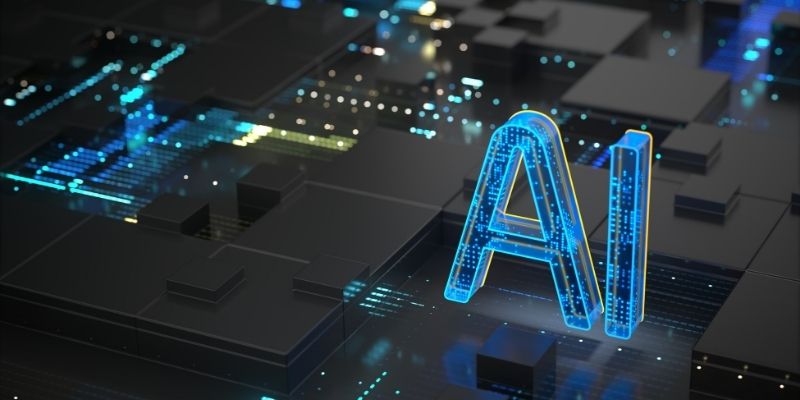
OpenAI first created the GPT-3 Playground on November 18, 2021. The Open AI playground is a website-based application. Its main goal is to make testing the prompts simple and to acquaint users with the API.
The GPT-3 Playground simplifies the process of contacting an API without writing a single line of code. We can provide the demand as a plain English text input.
Aside from that, you can also use the language model (GPT-3) for different purposes. Playing with the tool will reveal countless options.
1.1. Key Features
- Preset option in the upper right corner. These selections can assist you in getting started.
- Complex settings are available in the right sidebar
- You can select the mode that the tool will assist us in modifying the text by adding or removing anything that has previously been written.
- The other sliders will provide more control over the output.
- You can use the ‘temperature’ option to fine-tune the findings. If the temperature is near to zero, the output will be less random, and if the temperature is close to one, the output will be more unpredictable.
Let’s examine how the findings vary when the temperature is adjusted.
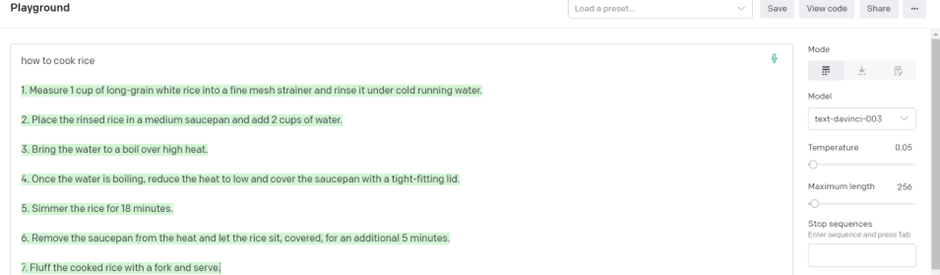
The temperature is set to .05
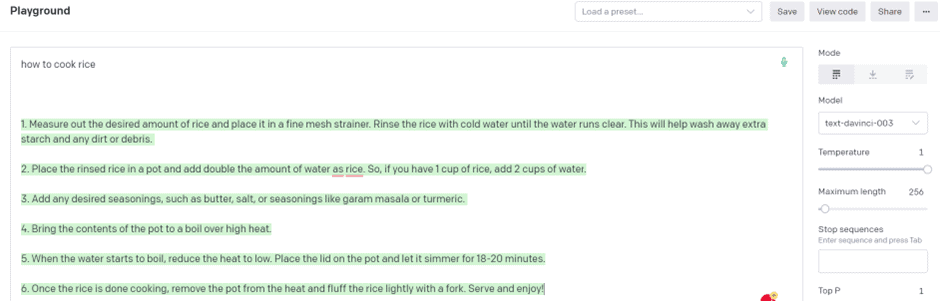
The temperature is set to 1.
1.2. Limitations
- The GPT-3 Playground has a few limitations.
- One of the key constraints of playgrounds is that they can only manage a maximum of 4000 tokens every prompt, which is fewer than the original GPT-3 model.
- In the GPT-3 Playground, external data usage is limited.
- GPT-3 does not enable the use of contextual information, limiting more correct replies.
2. How to use OpenAI GPT-3? Comprehensive Guide

Don’t know how to use GPT-3? Below is our detailed guide
2.1. Create an Account
Sign up for an account at https://openai.com/join/.—you may join with a new email address or use your Google or Microsoft account.
2.2. Enter a Prompt
A “prompt” is the text that you entered there. Working with GPT-3 is all about prompt engineering—trying out different prompts and repeating individual prompts to see what type of outcomes you can achieve.
It’s a programming activity that feels more like spellcasting than programming. It’s nearly difficult to reason about: I’m sure even the developers of GPT-3 couldn’t explain why certain prompts give excellent results while others don’t.
It’s also really entertaining.
2.3. Experiment With Different Ideas and Prompts

There’s a slight possibility that the first time you type in your AI prompt, it’ll return precisely what you’re searching for.
You must write, test, improve, test, and do more until you consistently achieve the best result. I propose running your prompt through the OpenAI playground or Zapier’s OpenAI interface.
You’ll notice some factors when testing, including model, temperature, maximum length, stop sequences, and more. It can be difficult to master, so I recommend starting with only two of them.
You can regulate how creative the AI is by adjusting the temperature (on a scale of 0 to 1). A lower score indicates that the bot is less innovative and more likely to say the same thing in response to the same request.
A higher score offers the bot greater flexibility, causing it to respond differently each time you try the same query. The default value of 0.7 is enough for most applications.
The maximum length specifies how long the combined prompt and response may be. If the AI pauses, it means you’ve reached the maximum duration, so just increase it slightly and test again.
2.4. Control Your OpenAI Playground Credits
Each image you create uses up one of five free credits. However, you can earn free credit every day, or week by viewing advertisements or sharing your creations on various social networking platforms.
2.5. Switch to a Different GPT Model
Dall-E: OpenAI’s GPT-3’s Artistic Side
The first widely used AI-powered tools were built using OpenAI’s GPT-3. One of the reasons was the project’s openness to outside access, which prompted some to speculate that GPT-3 represents the future of creative production.
CPT3 – A Stunning Candidate For Creative Work
In 2022, OpenAI reported that GPT-3 was good at creating images. The DALL-E project, a pun on Pixar’s WALL-E and Dali’s name, employs GPT-3 as an image-creation engine rather than a text-editing tool.
DALL-E, like GPT-3 and text, isn’t a creative genius, materializing visuals out of thin air. Instead, it has been “trained” on millions of existing photos on the internet. Its AI abilities are derived by evaluating such photos, extracting aspects from them, altering, morphing, adjusting, and eventually integrating them into new imagery.
Google’s Imagen Response
In AI research, Google is one of the top 3. Nonetheless, their development is not clearly discernible, and their implementations into products are not as accessible as OpenAI’s services.
One of Google AI’s earliest publicly available applications was in Google Docs and Gmail, in the form of Smart Compose, which provides more intelligent auto-complete and recommendations.
When such capabilities are enabled, Google’s web applications compare what the user is typing to what millions of others have previously written. It then suggests what they typed after that.
It demonstrates that, contrary to popular belief, we are not all that different. If 99 out of 100 individuals type “later” after “see you,” we’re likely to do the same.
Imagen is a text visualization tool that functions similarly to DALL-E on steroids. Based on what is currently available, Imagen can generate “cleaner” and more vivid pictures while also dealing with sophisticated elements such as diffusion and transparency.
Unfortunately, access to Imagen was still limited at the time of writing, so we couldn’t test it.
DALL-E Mini and Friends: On The Go
You still can’t easily access DALL-E and Imagen. If you want to experiment with AI-powered textual picture production, there are many options.
2.6. Improve Your Results
ChatGPT will not always give you precisely what you want the first time you ask. Test your prompts multiple times and try to refine them step by step for the best outcomes. You can respond to answers in the same conversation or start over with a modified prompt in a new chat.
Conclusion
OpenAI GPT3 Playground is unquestionably beneficial for beginners to professionals based on their needs and interests.
It’s also enjoyable to play around. We hope this article provides you with a thorough understanding of what Open AI Playground is and how to explore the OpenAI GPT-3.
The post GPT3 Playground Overview: Key Features & Limitations And More appeared first on OpenDream.
]]>Continue readingDream Interpreter AI Review – Key Features And Pros & Cons
The post Dream Interpreter AI Review – Key Features And Pros & Cons appeared first on OpenDream.
]]>The Dream Interpreter AI Review will let you dive deep into your subconscious mind and embark on a voyage of self-discovery and personal development.
How to Use Dream Interpreter AI

Below is the detailed guide to use Dream Interpreter AI:
- To begin using Dream Interpreter AI online, go to https://dreaminterpreter.ai/, agree to the Terms of Service and Privacy Policy, and start your adventure of dream exploration and analysis.
- Dream Interpreter analyzes dreams by using the GPT-3 language model to generate links between descriptions and common interpretations based on symbols and themes.
- Dream Interpreter then builds the meaning of these symbols, and the results may be rather revealing.
You just enter the content of your dream in the dedicated section and then click on the “Interpret the dream” button to get started.
It should be noted that the interpretation will be written in the same language as the description. It’s vital to realize that this is an algorithm’s interpretation, not a professional’s.
Dream Interpreter AI Detail Review

Dream Interpreter AI is a fascinating technology that piques the interest of dreamers and searchers for self-awareness. Many users agree with its aggregate rating of 4 out of 5 based on collective user reviews.
Users praise its simplicity and use, as well as its awareness of symbolism, archetypes, and psychological components. Many users find it useful for encouraging self-reflection and developing a better knowledge of their own minds.
It provides a once-in-a-lifetime opportunity to dive into the secret significance of our nocturnal visions.
However, Dream Interpreter also has some flaws. Some users have complained that it does not always connect the dots or offer extensive reasons for its results. The platform’s payment scheme has also been criticized, with some users feeling compelled to pay.
Despite these complaints, many customers indicate regular use and are excited about future developments. It is not a substitute for a trained human dream analyst. It does, however, yield vital insights that might inspire self-exploration and progress.
Overall, Dream Interpreter AI is a great tool. Through dream interpretation, it provides a unique and informative method for understanding and guiding one’s life.
Key Feature
- AI-powered analysis: You can use modern AI algorithms to decipher the hidden meanings in your dreams.
- Map: You can share your dreams with the Dream Interpreter AI community and get useful comments from other users via the Dreamer Map.
- It is completely free to use: This sophisticated tool is available for free, subject to the Terms of Service and Privacy Policy.
Pros & Cons of Dream Interpreter AI
Below are some pros and cons of Dream Interpreter AI
Pros:
- It’s straightforward and simple to use.
- It has outstanding comprehension of symbols, archetypes, and psychological aspects.
- Insightful observations that might prompt self-reflection and lead to a better knowledge of one’s psychology.
Cons:
- It does not always connect the dots completely or offer comprehensive explanations for its findings.
Is Dream Interpreter AI Worth Using?

Dreams are a curious and interesting aspect of our life because they provide us a look into our subconscious mind. You may use Dream Interpreter to delve into the depths of your dreams and obtain a better knowledge of yourself and your emotions.
Dream Interpreter AI online is a tool worth checking out whether you’re searching for personal progress or just some enjoyment. Try it now and begin your road to self-discovery!
Maybe you will be interested: How to Make Money With AI Art: X Best Ways for Beginner
Conclusion
This Dream Interpreter AI review will assist people to grasp what is going on in their subconscious world by providing additional features and a better experience.
This application saves you time and retrieves the most up-to-date information for you. If necessary, you can take its response and apply it to your own life. This step will assist you in receiving a more appropriate response.
The post Dream Interpreter AI Review – Key Features And Pros & Cons appeared first on OpenDream.
]]>Continue readingWhat Are Large Language Models (LLM)
The post What Are Large Language Models (LLM) appeared first on OpenDream.
]]>A language model performs a similar role in the AI realm, providing a foundation for communication and the generation of new concepts.
In this article, let’s take a closer look at everything about Large language models.
How do large language models work?

LLMs use a complicated technique with numerous components.
An LLM needs to be trained at the fundamental layer on a large volume of data, commonly referred to as a corpus, that is generally petabytes in size. The training might involve several phases, generally beginning with unsupervised learning.
This way, the model is trained on unstructured and unlabeled data. The advantage of training on unlabeled data is that there is extremely more data available. At this point, the model begins to infer links between different words and ideas.
Training and fine-tuning with self-supervised learning is the next stage for certain LLMs. Some data labeling has occurred here, improving the model in identifying many ideas more precisely.
The LLM then passes through the transformer neural network procedure, which involves deep learning. Using a self-attention mechanism, the transformer architecture enables the LLM to learn and identify the linkages and connections between words and concepts.
To identify the relationship, that mechanism can assign a score, also known as a weight, to a specific object (called a token).
After an LLM has been trained, a foundation exists for the AI to be used for practical purposes. The AI model inference can create a response by questioning the LLM with a prompt, which might be an answer to a question, freshly generated text, summary text, or sentiment analysis.
When do we use large language models?

LLMs have been famous thanks to their extensive application for a range of NLP tasks, including the following:
- Text creation. A fundamental use case is the capacity to create text on any topic on which the LLM has been educated.
- Translation. The capacity to translate from one language to another is a frequent attribute of LLMs trained in many languages.
- Content summary. LLMs can summarize sections of text or multiple pages.
- Content rewriting. Another skill is its ability to rewrite a chunk of text.
- Categorization and classification. An LLM can classify and categorize information.
- Analysis of sentiment. Most LLMs can be used for sentiment analysis, which can assist users in better understanding the purpose of a piece of text or a specific answer.
- Chatbots and conversational AI. LLMs can enable more natural communication with a user than previous generations of AI systems.
A chatbot, which exists in different forms where a user interacts in a query-and-response manner, is one of the most frequent uses for conversational AI. ChatGPT, which is built on OpenAI’s GPT-3 model, is one of the most extensively used LLM-based AI chatbots.
The advantages of large language models:

Users can benefit advantages from LLMs, including:
- Adaptability and extensibility. We can use LLMs to build specific use cases. Additional training on top of an LLM can bring a finely customized model for the specific demands.
- Flexibility. One LLM can handle a wide range of tasks and deployments across companies, users, and apps.
- Performance. Modern LLMs are often high-performing, it’s capable of producing quick, low-latency replies.
- Accuracy. The transformer model may give higher accuracy if the number of parameters and volume of learned data increase in an LLM.
- Effortless training. Many LLMs are trained on unlabeled data, which speeds up the learning process.
Some drawbacks of large language models
While there are several benefits of adopting LLMs, there are some obstacles and limitations:
- Costs of development. LLMs often demand a large amount of expensive graphics processing unit technology and massive data sets to execute.
- Costs of operations. The cost of running an LLM for the host company beyond the training and development period might be quite high.
- Bias. Bias is a danger with any AI trained on unlabeled data since it is not always clear that recognized bias has been eliminated.
- Explainability. Users do not find it clear or specific to describe how an LLM generated a given result.
- Hallucination. When an LLM produces an incorrect response that is not based on taught data, this is referred to as AI hallucination.
- Complexity. Modern LLMs are extremely intricate technology with billions of parameters that are quite difficult to debug.
- Tokens for glitches. Since 2022, maliciously crafted prompts that cause an LLM to malfunction, called glitch tokens, and it has become a developing trend.
Types of large language models
The many sorts of big language models use a growing collection of words. The following are examples:
- No shots model. This is a huge, generalized model trained on a generic corpus of data that may provide a reasonably accurate result for general use scenarios without further training. GPT-3 is frequently regarded as a zero-shot model.
- Fine-tuned or domain-specific models. Additional training on top of a zero-shot model, such as GPT-3, can result in a domain-specific model. One example is OpenAI Codex, a GPT-3-based domain-specific LLM for programming.
- Language representation model. Bidirectional Encoder Representations from Transformers (BERT) is one example of a language representation model that uses deep learning and transformers ideally suited for NLP.
- Multimode model. LLMs were originally designed to handle only text, but with the multimodal approach, they can now manage both text and graphics. GPT-4 is one example of this.
Conclusion
The future of LLM is still being developed by the humans who build the technology, however, there may come a day when LLMs write themselves. The next generation of LLMs will most likely not have artificial general intelligence or be sentient in any way, but they will constantly grow and become “smarter.”
LLMs will continue to be trained on greater and larger volumes of data, with the data becoming progressively vetted for accuracy and possible bias. It’s also conceivable that future LLMs will outperform the present generation in terms of giving attribution and greater explanations for how a specific outcome was achieved.
Another conceivable future direction for LLMs is to enable more precise information for domain-specific knowledge. There is also a class of LLMs based on the concept of knowledge retrieval, such as Google’s REALM (Retrieval-Augmented Language Model), that allows training and inference on a very narrow corpus of data, similar to how a user can exactly search information on a single site.
There is also ongoing research to reduce the total size and training time required for LLMs, such as Meta’s LLaMA (Large Language Model Meta AI), which is smaller than GPT-3 but, according to its supporters, is more accurate.
The future of LLMs is so bright as technology will keep progressing in ways that can boost human efficiency.
The post What Are Large Language Models (LLM) appeared first on OpenDream.
]]>Continue readingEverything You Need to Know About Googles Bert
The post Everything You Need to Know About Googles Bert appeared first on OpenDream.
]]>BERT means “Bidirectional Encoder Representations from Transformers.”
These words relate to different components of the AI-powered language models that make up BERT. They’re also difficult to pronounce, which is why Google shortened the term. And in this blog post, let’s discover everything about Googles Bert.
What exactly is Google BERT?

Googles BERT is an artificial intelligence language model that companies use to improve search results.
Despite its complexity, the goal of Google BERT is clear:
- It helps Google understand your queries.
- BERT uses artificial intelligence (AI) in the form of natural language processing (NLP), natural language understanding (NLU), and sentiment analysis to analyze each word in a search query that relates to all other words in a phrase.
- Google used to parse words one by one in sequence. The difference between the old and new approaches can be considerable.
- Google provides an example of a search such as “2019 Brazil traveler to the USA need visa.”
Previously, Google would have regarded this query as a US citizen asking for a visa to Brazil.
It’s because Google’s failure to account for the prepositions and context inherent in human language. Google would not have considered the word “to” in this case. The meaning of the search is used as a result.
BERT considers the entire phrase, including prepositions. In this case, BERT has determined that the searcher is a Brazilian seeking a US visa, not the other way around.
Many individuals seek information using natural language. This language contains several context signals that use search meaning.
Google will now deliver information that better understands this context thanks to BERT’s NLP model.
According to Google, the BERT model will affect 10% of all US searches, therefore it’s such a thing. Furthermore, the language model that underpins BERT understands non-English languages. As a result, we can expect its influence to grow.
How does Googles BERT work?

Googles BERT supports the Google search engine with a better understanding of what users input. BERT does this by assisting Google in understanding the complex nuances and context.
With SEO, we mostly know “nuances and context” are user’s search intent.
It will offer several advantages:
- It improves Google’s search engine. Google will be more competitive over other search engines that don’t use BERT technology.
- Second, because Google can understand the user’s search intent, it can deliver more accurate and relevant results to users.
- Ultimately, it will reduce internet users’ time spent scrolling through search engine results pages to locate the wanted result.
Below is an excellent example:
The search query in the above example is “2019 Brazil traveler to the USA needs a visa.” By looking at the search query, you can readily deduce that the person is most likely a Brazilian visitor wanting to obtain a US visa in 2019.
But it wasn’t until BERT that Google realized this.
Google returned a news story on US individuals wanting to visit Brazil, as shown in the left image. But that’s not what our user was looking for, is it?
Maybe you will be interested: AI Search Engines: Top 5 Alternatives to Google
However, with Google BERT, Google can interpret the search query significantly better. As a consequence, it returned a link to the US Embassy website, which covers all of the criteria for anyone who wants to visit the United States.
This finding is more relevant and useful than the first one.
What is Google Bert’s targeted audience?
Google now estimates that BERT will affect around 10% of all English-language search queries. While 10% may not seem like much, it is substantial and will have an influence on SEO and how SEO specialists and content marketers approach website optimization.
Google also stated that BERT will prioritize “longer, more conversational queries” — which might refer to Q&A sites and long-tail keywords.
What are Googles Bert’s key benefits?

Specific search
While today’s search engines do an excellent job of understanding what users are seeking if queries are correctly formatted, there are still many ways to improve the search experience.
The experience might be frustrating to people who have weak grammatical abilities or don’t know the language of the search engine provider. Search engines sometimes need users to experiment with several versions of the same query to identify the one that returns the best results.
An enhanced search experience that saves even 10% of the 3.5 billion queries consumers make on Google alone every day saves time, bandwidth, and server resources. In terms of business, it allows search providers to better analyze user behavior and deliver more tailored advertising.
Improved natural language understanding also increases the efficacy of data analytics and business intelligence systems by allowing non-technical users to access information more accurately, reducing mistakes caused by incorrect queries.
User-friendly navigation
More than one in every eight persons in the United States has a handicap, and many of them have difficulty navigating physical and cyberspace. Natural language processing is a vital need for people who must use speech to control wheelchairs, communicate with websites, and operate equipment around them.
Technologies such as Googles Bert can increase life quality and even personal safety in instances requiring a fast response to conditions by enhancing responsiveness to spoken commands.
What do we use Googles Bert for?
Google is now using BERT to improve the interpretation of user search queries. BERT excels at a number of functions that enable this, including:
- Tasks based on sequence-to-sequence language creation, such as:
- Answering questions.
- Summarization of an abstract.
- Prediction of a sentence.
- Generation of conversational responses.
- Natural language comprehension challenges include:
- Coreference and Polysemy (words that sound or look alike but have different meanings) resolution.
- Disambiguation of words.
- Inference from natural language.
- Classification of emotions.
Bert is predicted to have a significant influence on both voice and text-based search, which has historically been error-prone using Google’s NLP approaches.
Bert is also expected to significantly enhance international SEO since it can grasp the context and allows it to discern patterns shared by multiple languages without having to fully learn the language.
BERT has the potential to greatly improve artificial intelligence systems in general.
Googles Bert’s pros and cons
Below are some Googles Bert’s pros and cons:
Pros:
- The Bert model is accessible in more languages and is pre-trained in more languages than other models. It’s useful when we are working on projects that are not in English.
- When it comes to task-specific models, Bert is a good option. The Googles Bert Language Model was trained with a bigger corpus, which makes working with smaller and more specified jobs simpler.
- Bert may be fine-tuned and utilized right away.
- Bert has great accuracy since it is often updated.
Cons:
- Because of its size, the Bert Language Model is more costly and requires more processing.
- Bert is intended to be the input to other systems, and it has been fine-tuned for exacting downstream tasks.
- Due to the corpus and the training framework, the model is massive.
- Bert is slow for training because it is big and has many weights that need to be updated.
Conclusion
Googles Bert is a vast, exact, and disguised language model. It will offer information about search queries and many other language needs.
Bert is without a doubt one of the greatest machine learning models, owing to its ease of use and speedier fine-tuning. The ability to interpret context enables Bert to find shared patterns among multiple languages without fully comprehending them, which improves international SEO.
The post Everything You Need to Know About Googles Bert appeared first on OpenDream.
]]>Continue readingStable Diffusion Lora: What are they and how to use them?
The post Stable Diffusion Lora: What are they and how to use them? appeared first on OpenDream.
]]>It’s usual for Stable Diffusion’s sophisticated AI to struggle with bringing personalities and styles to life on its own. Fortunately, Lora models can handle this issue.
It’s no wonder that the Lora model is so popular, with so many excellent modifications and models available to improve Stable Diffusion. But what exactly does the Stable Diffusion Lora model do? How can you use it to enhance your art?
This beginner’s tutorial explains what Lora models are, where to get them, and how to use them in Automatic1111’s web GUI, as well as a few LoRA model samples.
What is Stable Diffusion Lora?

Lora is an abbreviation for Low-Rank Adaptation. It enables users to swiftly fine-tune diffusion models using low-rank adaptation technology. To put it simply, the LoRA training approach facilitates training Stable Diffusion on several concepts, such as characters or a certain style. These trained models can then be exported and used in subsequent generations by others.
Because it can create high-quality pictures and text, Stable Diffusion models have been popular in the field of machine learning. However, one significant disadvantage of these models is their high file size, which prevents users from keeping a collection on their own computers. This is where Lora comes in as a training strategy for fine-tuning Stable Diffusion models while keeping file sizes acceptable.
Lora models are tiny Stable Diffusion models that make minor adjustments to typical checkpoint models, resulting in a file size of 2-500 MBs, less than checkpoint files. Lora provides a fair trade-off between file size and training power, making it an appealing choice for customers with a large model collection.
Stable Diffusion Lora model types
Lora models are classified into several types:
Character Lora
A model that has been trained on a particular figure, such as a cartoon or video game character. Character Lora can perfectly replicate a character’s appearance and feel, as well as any significant qualities connected with them. This is the most popular type of Lora, as developing characters without this training data is frequently difficult and unreliable.
Using Character Lora, you may rapidly create characters with an accurate appearance, making them ideal for AI drawings, character concept art, and even reference sheets. Depending on the model’s training, the character may be fitted to a wardrobe, a certain haircut, or even a specific facial expression. However, certain Lora characters allow you to put your selected character in other clothing and settings, giving them a new appeal.
Character Lora exists for a wide range of media, including well-known and lesser-known titles. You can also find characters from major franchises, such as Super Mario, Marvel, and Pokémo, as well as countless Japanese anime characters and comic book heroes.
Of course, Character Lora can be applied to original characters as well, as long as there is enough training data. While they are conducting trials with limited training data, it is preferable to construct character LoRA with at least 10-20 distinct photos. This will spice up your training routine and improve the quality of the created characters.
Style Lora

Style Lora is similar to Character Lora in many aspects, but instead of focusing on a single character or item, it focuses on an artistic style. This model is typically trained on paintings by a certain artist, allowing you to include their unique style in your own work. Style Lora may be used to stylize reference photos and create original artwork in the same style.
These models, as the name implies, are trained in certain styles, such as the appearance of an animated program, watercolor paintings, lineart, and more. With this Lora model, you can simply give your AI artwork a distinct style that stands it out from the crowd!
Using a Stable Diffusion Lora model trained on the aesthetic of the Netflix program Arcane, we created a new piece of AI artwork. The model can recreate the show’s brilliant colors and distinct character designs on a character that did not feature in the original series.
Style Loras are fantastic because they operate with standard Stable Diffusion checkpoints, enabling you to build spectacular and unique pieces without having to combine enormous models. Using a realism criterion and a painting style, for example, Lora will generate a realistic image that looks like it was painted.
Concept Lora
Concept Lora is a Lora type that has been trained on a single topic or idea. These models often aim at something particular that would be hard to achieve with mere prompt engineering. This sort of Lora, for example, may be trained on a certain emotion, activity, or item.
This sort of model is especially useful when you try to create unique artwork that expresses a certain notion. If you wanted to create an image of a glass sculpture, for example, you might use a concept Lora trained on that specific notion. The end result would be a one-of-a-kind and intriguing work that clearly portrays the notion you were looking for.
Concept Loras make it easy to create both stylish and conceptually powerful artwork. They’re also ideal for making smaller, more obscure elements that would be hard to make with other models. Therefore, they may frequently provide your artwork a competitive advantage in terms of distinctiveness and creative worth.
Pose Lora
Taking a Pose to your generation, Lora does exactly what it sounds like it poses your character in a specific way. This is fantastic for creating dynamic situations where you can generate certain positions and movements that are typically difficult or impossible to do with traditional prompt engineering.
Stance Lora models emphasize a character’s stance rather than its style or attributes. For example, if you apply a pose Lora model to a humanoid figure, it will generate multiple postures for them, such as running, leaping, or sitting, but it will not modify their features, clothes, or the model’s style.
Pose Loras are excellent approaches to have more control over your generations without installing and learning more complicated solutions such as ControlNet. With a few easy tweaks to the original prompt, this type of Lora may assist you in creating dynamic and fascinating scenarios.
Clothing Lora
Clothing Lora is another helpful model. As you assume, this sort of Lora model is intended to transform a person’s attire and accessories. It allows you to swiftly and simply change the attire of any character, whether they are current or historical in style.
The beautiful thing about these models is that they can be used with any kind of character. With only one model, you may include a number of various people’s styles and designs!
For example, if you want to make a scene with characters dressed in traditional Chinese garb, simply apply your selected apparel Lora to your generation and you’ve got yourself an immediate traditional Chinese costume!
Even if you properly explain your character’s clothes, Stable Diffusion may not perform the best job of bringing your idea to life. However, with the assistance of a wardrobe Lora, you can finetune the exact appearance of your characters and add an extra layer of realism to your work.
- Also read: What is stable diffusion?
Object Lora
Last but not least, it’s the object Loras. This is a vast category of Lora models used to manufacture items like furniture, plants, and even cars. Of course, the kind of products you can make with these models vary depending on the model and the suggestion you offer.
This phrase, however, also refers to Loras that are used to create more abstract things, such as UI components for games or websites. This may be really handy for giving your projects a more coherent appearance and feel.
Object Loras are a significant resource for artists, game developers, web designers, and other creative workers who need to create assets in no time. The ability to build objects with bespoke designs allows you to experiment and explore many graphics until you discover the ideal one for your project.
Where can you find and download Stable Diffusion Lora Models?
You can find Lora models in a number of open-source repositories, including Civitai and Hugging Face. These models are completely free to use and you can download them in a few easy steps. The nicest thing about these models is their small size – most Lora models are only a few gigabytes in size, making them perfectly lightweight and simple to use.
After downloading the desired model(s), you must install them in the appropriate location. This might vary depending on your configuration. In this post, we’ll look at how to use Lora models with the Automatic1111 webUI, but you can also look for specific instructions for your platform.
How do you install a Lora Model into Automatic1111?
Regardless of the platform you choose to create your photos, you will need to install the Lora extension before you can insert your models into your webUI. Here’s how to set up the Automatic1111 extension:
- First, open the Automatic1111 online interface.
- Open the “Extensions” tab and select “Install from URL” from the available menu.
- Paste the following link into the “URL for the extension’s git repository” input field, then click the “Install” button: https://github.com/kohya-ss/sd-webui-additional-networks.git
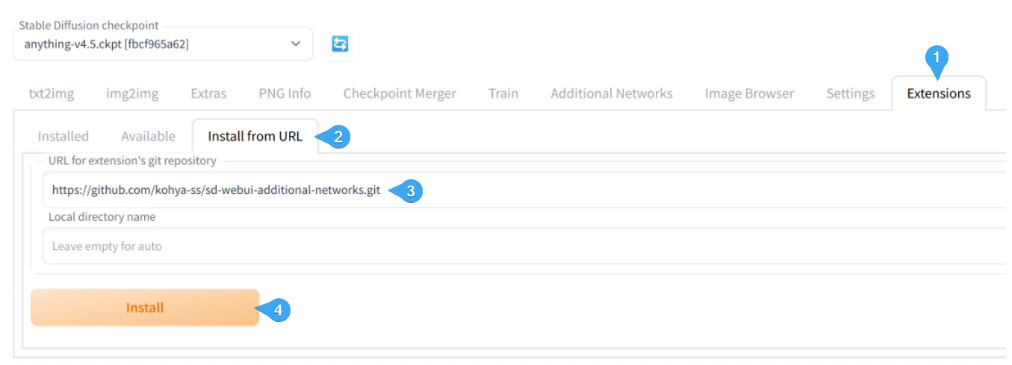
4. Navigate to the “Installed” tab and click on “Apply and restart UI” button. Wait for the Automatic1111 online interface to restart.
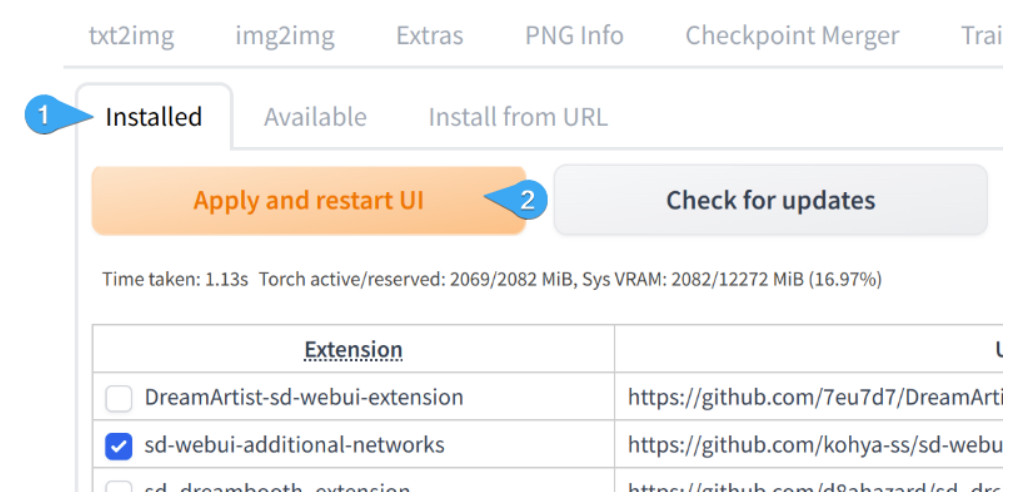
Following these steps, you should see new subfolders in your “models” folder. These models will keep your LoRAs safe. However, you must set up this folder to let the Automatic1111 online UI read it.
Navigate to the “Settings” tab and then to the “Additional Networks” tab. Locate the “Extra paths to scan for LoRA models” input area and paste it into the correct folder. It’s in the “stable-diffusion-webui/models/Lora” folder.
After you’ve entered the entire path to your LoRA folder, click “Apply settings.”
This completes the installation of the LoRA extension, but it is not yet enough to begin creating pictures. You must also install your actual Lora models in the relevant location. To do so, save the downloaded LoRA file to your “stable-diffusion-webui/models/Lora” folder.
How do you use Lora Models in Automatic1111?
After installing the Stable Diffusion Lora model you want to use, you may begin creating photos with it.
Select your chosen checkpoint model in the Automatic1111 online UI. Some Loras need the usage of a specific checkpoint; always read the description and directions of your Loras.
Enter your prompt here. If Lora has a trigger word, make sure to mention it. This term is normally included in the description, but you can also find it in Civitai’s “Trigger Words” parameter.
Switch to the “Lora” tab by clicking the “Additional Networks” icon under the “Generate” button. Here, choose the Lora you wish to use and drag it into your prompt.
Change the weight of the Lora if necessary by changing the default “1” to a lower or higher number. Some Lora, for example, will perform better with a weight of “0.6” or “1.2” depending on how it was trained and the type of outcomes desired.
After you’ve finished configuring your generation options, click the “Generate” button.
The Lora was applied to your created image, allowing you to work with more particular and original ideas. The time and work required to configure your Loras are definitely worth it; the results may be breathtaking!
Conclusion
Stable Diffusion Lora models are an excellent approach to improve the quality and accuracy of AI-generated photos. You can begin combining these models into your Automatic1111 workflow with just a few easy steps, opening up a whole new realm of possibilities for your projects.
We recommend keeping a look out for future releases, since the platform is always being updated with new and intriguing models.
The post Stable Diffusion Lora: What are they and how to use them? appeared first on OpenDream.
]]>